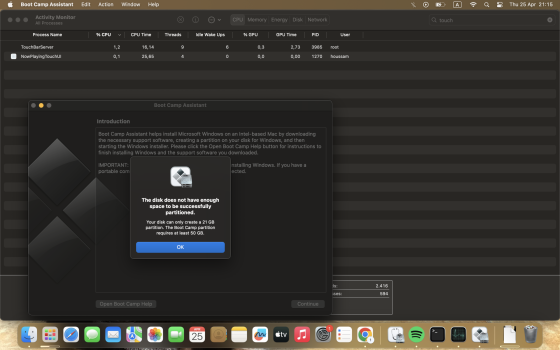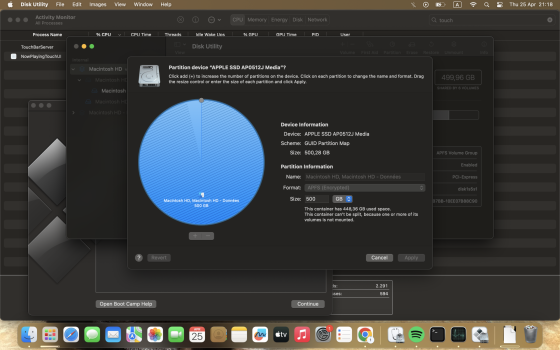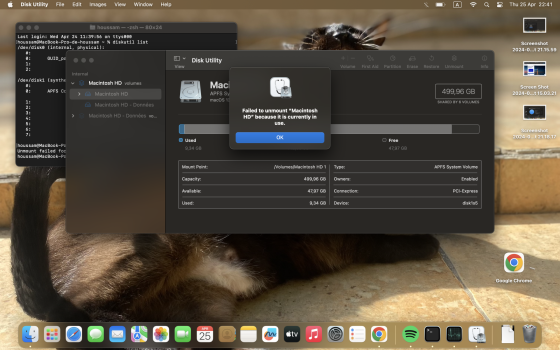Hi guys, hope someone can help me
i have a macbook 13' 2017 and i'm trying to install windows on it so the first step ep is to configure the boot camp assistant and here's the first problem (see first pic) so i go to the disk utility to create a partition and now i have the second problem (see the second pic) it says "
This container has 451,68 GB used space.
This container can’t be split, because one or more of its volumes is not mounted." and when i try to MOUNT a volume i have the last problem telling me "
Failed to unmount “Macintosh HD” because it is currently in use."
so please guys can you show me how to fix this issue
i have a macbook 13' 2017 and i'm trying to install windows on it so the first step ep is to configure the boot camp assistant and here's the first problem (see first pic) so i go to the disk utility to create a partition and now i have the second problem (see the second pic) it says "
This container has 451,68 GB used space.
This container can’t be split, because one or more of its volumes is not mounted." and when i try to MOUNT a volume i have the last problem telling me "
Failed to unmount “Macintosh HD” because it is currently in use."
so please guys can you show me how to fix this issue