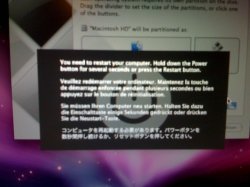Hi, when i first got my iMac i partitioned it for a 45GB Boot Camp Partition to install Windows XP. It worked perfectly and i ran it until i had to erase it from all the Spyware that had infected it. (I wasn't connected to the Net!

)
Then, i installed Mac OS X 10.4.10 and thats when the problem started. Boot Camp wouldn't make ANY boot camp partition. Or so I thought.
I tried time and time again to make a partition for Windows (vista this time

) and it failed, until i found a setting that works, it seems that Boot Camp for me doesn't let me create Partitions of over 23GB, 23GB and under work perfectly, no kernel panics.
Overall, i think it is a problem with the amount of content on the HDD installed in your Mac. But my friend has a Mac Pro with 4TB of HDD Space and it crashes on over 23GB.
Apple....You have either intentionally or unintentionally crippled what was good software into something unusable unless you are pretty hard-headed and keep trying until you get it. Does anyone here agree?
thankyou and my vent has ended.
allbrokeup