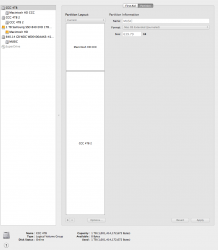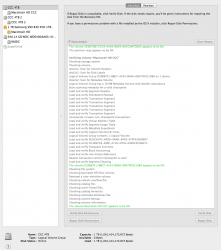Hi,
Bought a used 4 TB Seagate drive, formatted it , check the speed 150 MB/s read/write and made a partition. Apparently it worked perfect.
However after this first partition the drive is behaving erratically. I can not modify partitions anymore nor delete them. Repair disk is not finding any problem either run from the system or from the recovery partition.
I am starting to believe the disk is damaged. Beside the partition problem the disk is behaving fine. Anyone please?
Bought a used 4 TB Seagate drive, formatted it , check the speed 150 MB/s read/write and made a partition. Apparently it worked perfect.
However after this first partition the drive is behaving erratically. I can not modify partitions anymore nor delete them. Repair disk is not finding any problem either run from the system or from the recovery partition.
I am starting to believe the disk is damaged. Beside the partition problem the disk is behaving fine. Anyone please?