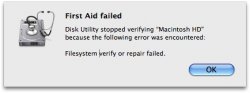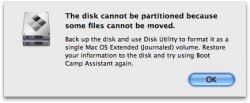Hey guys,
I had windows in a bootcamp partition for a while, and today, i decided to erase the partition and make a new, bigger one. I erased it just fine, but I can't make another one, it just gives me this error: Verification failed: this disk could not be partitioned. Use disk utility to repair this disk.
I went to disk utility and i clicked verify disk (repair disk was not highlighted) and it gave me another error: filesystem verify or repair failed. I also repaired disk permissions with no such luck. Any help?
I had windows in a bootcamp partition for a while, and today, i decided to erase the partition and make a new, bigger one. I erased it just fine, but I can't make another one, it just gives me this error: Verification failed: this disk could not be partitioned. Use disk utility to repair this disk.
I went to disk utility and i clicked verify disk (repair disk was not highlighted) and it gave me another error: filesystem verify or repair failed. I also repaired disk permissions with no such luck. Any help?