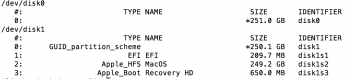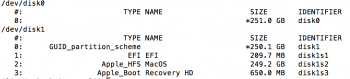Hi guys,
I have a macbook pro early 2013 (10.1),
as you can i dont have any partition on my ssd,and when i try to format its says "waiting for drive to reapear" i also cant Verify or repair
As u can see,drivedx report that the ssd is ok (96%)
Can anyone help me to how to format or repartition?


I have a macbook pro early 2013 (10.1),
as you can i dont have any partition on my ssd,and when i try to format its says "waiting for drive to reapear" i also cant Verify or repair
As u can see,drivedx report that the ssd is ok (96%)
Can anyone help me to how to format or repartition?