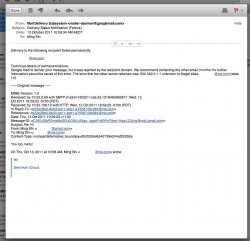I migrated my expired mobileme account to iCloud. I am able to send email, but not able to receive.
When I try to send myself an email from my gmail, I get the following message:
"your email was rejected by the recipient domain. We recommend contacting the other email provider for further information about the cause of this error. The error that the other server returned was: 550 550 5.1.1 unknown or illegal alias:"
Does anyone else have this problem and can you help. Could it be because my mobileme address had expired? If so, can it be reactivated and, if so, how?
When I try to send myself an email from my gmail, I get the following message:
"your email was rejected by the recipient domain. We recommend contacting the other email provider for further information about the cause of this error. The error that the other server returned was: 550 550 5.1.1 unknown or illegal alias:"
Does anyone else have this problem and can you help. Could it be because my mobileme address had expired? If so, can it be reactivated and, if so, how?