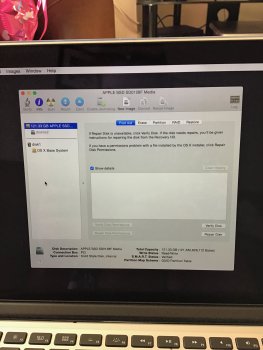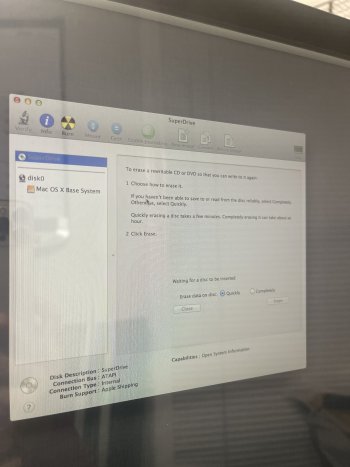I trying to reset my macbook pro and I think I’ve done something wrong. I can no longer instal the Mac OS, when in recovery mode and I try to reinstall a new copy there is no disk to put it on. When in disk utility on the left hand side I see:
121.33 GB APPLE SSD SD0128F media
disk0s2
————
disk1
OS X Base System
i am unsure what to do new and its giving me serious anxiety. this is my first time posting on here so any help will be hugely appreciated.
many thanks
121.33 GB APPLE SSD SD0128F media
disk0s2
————
disk1
OS X Base System
i am unsure what to do new and its giving me serious anxiety. this is my first time posting on here so any help will be hugely appreciated.
many thanks