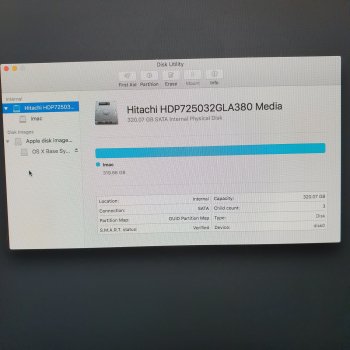OK, I have a problem reinstalling OS X El Capitan on an old Mac that I just can't fathom. Admittedly I'm new to Macs so, it's possible I could just be doing something wrong, so bear with me. I've booted into recovery and tried the 'reinstall OS X' option, but it keeps asking for an Apple ID and password which I don't have because the Mac was given to me by a friend whom I'm no longer in contact with. There is also no option to obtain one so the install will go no further.
I have gone into the disk utility program as suggested in this forum and tried to erase the internal drive in the hope that it will reinstall from the recovery partition which is visible in the disk utility, but all I get is a fail to erase message saying that it could not unmount the drive. I've tried Shift-Option-Command-R as well, but this too just takes me to the exact same problems. How do I reinstall from the recovery partition?
Can anyone help?
I have gone into the disk utility program as suggested in this forum and tried to erase the internal drive in the hope that it will reinstall from the recovery partition which is visible in the disk utility, but all I get is a fail to erase message saying that it could not unmount the drive. I've tried Shift-Option-Command-R as well, but this too just takes me to the exact same problems. How do I reinstall from the recovery partition?
Can anyone help?