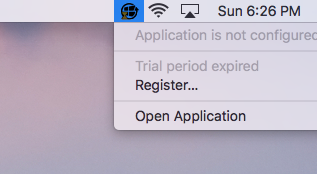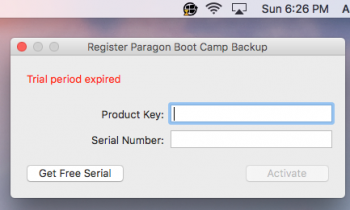I once tried using Paragon Boot Camp Backup to try and backup a windows partition on a late 2013 27in iMac.
it never worked and I uninstalled it. However the icon for the app is still there in the menu bar!
How can I remove it, and make sure the program is complete gone? I tried holding command and dragging it off the bar, but it won't poof away.
Thanks for any help.
I am able to open a registration window from the dropdown. Clicking Open Application does nothing.
it never worked and I uninstalled it. However the icon for the app is still there in the menu bar!
How can I remove it, and make sure the program is complete gone? I tried holding command and dragging it off the bar, but it won't poof away.
Thanks for any help.
I am able to open a registration window from the dropdown. Clicking Open Application does nothing.