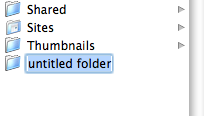This is strange. All of a sudden I am unable to rename a Folder from untitled folder to anything. I can highlight it, but nothing happens when I try to type in a new title. I tried it on the Desktop and Finder. Any ideas? It would be prety hard to find anything if everything was in folders titled 'untitled'.
Got a tip for us?
Let us know
Become a MacRumors Supporter for $50/year with no ads, ability to filter front page stories, and private forums.
can't rename new folder
- Thread starter stoneage
- Start date
- Sort by reaction score
You are using an out of date browser. It may not display this or other websites correctly.
You should upgrade or use an alternative browser.
You should upgrade or use an alternative browser.
have you checked if numlock was on? that's been a "duh" answer for me many a time when i suddenly couldn't type.
What is the finder.plist and how do you toss it ?
Property lists organize data into named values and lists of values using several Core Foundation types:
CFString, CFNumber, CFBoolean, CFDate, CFData, CFArray, and CFDictionary. These types give you the
means to produce data that is meaningfully structured, transportable, storable, and accessible, but
still as efficient as possible. The property list programming interface allows you to convert hierar-chically hierarchically
chically structured combinations of these basic types to and from standard XML. The XML data can be
saved to disk and later used to reconstruct the original Core Foundation objects. Note that property
lists should be used for data that consists primarily of strings and numbers because they are very
inefficient when used with large blocks of binary data.
You trash it by dragging it to the trash!
HD/user/Library/Preferences/com.apple.finder.plistWhat is the finder.plist and how do you toss it ?
Drag this file to the Trash and restart computer.
can't rename and folders... and can't search
Hi,
I have a similar problem.
Initially the following fix worked > "HD/user/Library/Preferences/com.apple.finder.plist
Drag this file to the Trash and restart computer. "
However, roughly 10 minutes later the problem started again.
Could something be corrupting the preferences?
Help! it is driving me mad
Hi,
I have a similar problem.
Initially the following fix worked > "HD/user/Library/Preferences/com.apple.finder.plist
Drag this file to the Trash and restart computer. "
However, roughly 10 minutes later the problem started again.
Could something be corrupting the preferences?
Help! it is driving me mad
I had the same problem.
1) Mark a file and click on the "Get Info" option.
2) At the bottom of the floating window click on the "Sharing & Permissions:" option.
3) Change your permissions to "Read & Write".
4) Problem solved.
Here's a screenshot:

I had the same problem. I solved it by changing the file permissions. Follow these steps:This is strange. All of a sudden I am unable to rename a Folder from untitled folder to anything. I can highlight it, but nothing happens when I try to type in a new title. I tried it on the Desktop and Finder. Any ideas? It would be prety hard to find anything if everything was in folders titled 'untitled'.
1) Mark a file and click on the "Get Info" option.
2) At the bottom of the floating window click on the "Sharing & Permissions:" option.
3) Change your permissions to "Read & Write".
4) Problem solved.
Here's a screenshot:

This is strange. All of a sudden I am unable to rename a Folder from untitled folder to anything. I can highlight it, but nothing happens when I try to type in a new title. I tried it on the Desktop and Finder. Any ideas? It would be prety hard to find anything if everything was in folders titled 'untitled'.
A real quick way … Option drag to copy the folder… the new one will work… just delete the old one.
Last edited by a moderator:
And guess what! This post is six years newer than yours, whooooo. I am new to Macs and am here to note that this problem of not being able to rename an "untitled folder" in the execrable Finder app still exists here in modern 2022, on Monterey 12.6. You create a new folder in the main Finder list at left, rename it, the new name appears at the top of the empty folder field to the right, but in the list on the left the new name briefly appears, then reverts to "untitled folder." It's ludicrous to me that this problem, which seems to have been reported now for some 15 years, still exists.
However! The solution posted in 2016 by fifty8th still works!
However! The solution posted in 2016 by fifty8th still works!
Register on MacRumors! This sidebar will go away, and you'll see fewer ads.