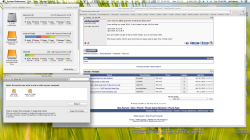I am selling my quad 2012. I can't seem to get 10.8 to load.
i got back to 10.9
i got back to 10.8.5
but can't seem to get it like a fresh install. so it is not fully fresh.
The buyer wants 10.8.5 any one know an easy way to give him a fresh one?
i got back to 10.9
i got back to 10.8.5
but can't seem to get it like a fresh install. so it is not fully fresh.
The buyer wants 10.8.5 any one know an easy way to give him a fresh one?
Attachments
Last edited: