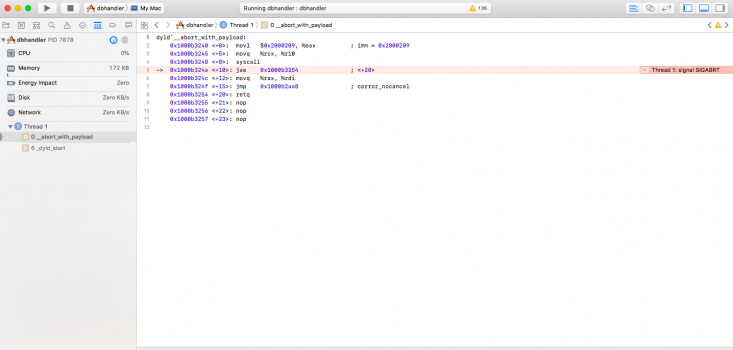HI,
I'm developing a cross-platform application with the help of wxWidgets. The application is a desktop one.
Everything works correctly on both Windows and Linux - I can run my program from IDE (MSVC and Anjuta) and directly from the OS/WM.
However, when I try to run it on OSX from Xcode, program crashes, and when I try to run it from the Terminal - everything works.
The crash happens immediately upon start-up of the program and so it looks like Xcode does not look for the dylibs in the appropriate places.
Does anybody know what I should do in order to be able to run the code from inside the IDE?
I can provide the link to my GitHub repo so that you can see it for yourself.
Any other pieces of info you need to diagnose the problem - just ask.
Thank you.
For the reference I'm attaching a screenshot from my attempt to running my program under Xcode.
I'm developing a cross-platform application with the help of wxWidgets. The application is a desktop one.
Everything works correctly on both Windows and Linux - I can run my program from IDE (MSVC and Anjuta) and directly from the OS/WM.
However, when I try to run it on OSX from Xcode, program crashes, and when I try to run it from the Terminal - everything works.
The crash happens immediately upon start-up of the program and so it looks like Xcode does not look for the dylibs in the appropriate places.
Does anybody know what I should do in order to be able to run the code from inside the IDE?
I can provide the link to my GitHub repo so that you can see it for yourself.
Any other pieces of info you need to diagnose the problem - just ask.
Thank you.
For the reference I'm attaching a screenshot from my attempt to running my program under Xcode.
Attachments
Last edited: