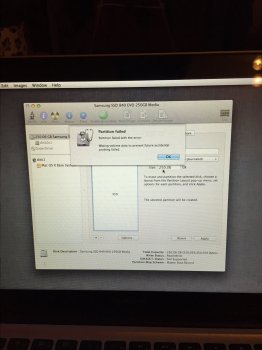I have a MacBook Pro (2013) which acted up a bit, it became very slow and was not responding all the time. So I wanted to reinstall Mac OS, I had El Capitan installed.
I did the Command + Option + R on boot and after various tries it always failed, mostly due to the inability to unlock the disk (which is FileVault protected).
Then I decided to simply format the disk:
* Disk Utility
* Select my SSD
* Create one partition (GUID)
* Format according to Mac OS Extended Journaled
Unfortunately, this gives me the error:
"Partition failed with the error:
Wiping volume data to prevent future accidental probing failed"
The disk under the SSD "disk0s1" now named doesn't seem to be able to do anything, it is just grey and cannot be mounted. Obviously, there is nothing to select for me when I try to reinstall the OS, no disk listed to install the OS on. This is what I'm now trying to get fixed so that I can actually install something..
What can I do to get my disk properly formatted to be able to select it for a reinstall?
I did the Command + Option + R on boot and after various tries it always failed, mostly due to the inability to unlock the disk (which is FileVault protected).
Then I decided to simply format the disk:
* Disk Utility
* Select my SSD
* Create one partition (GUID)
* Format according to Mac OS Extended Journaled
Unfortunately, this gives me the error:
"Partition failed with the error:
Wiping volume data to prevent future accidental probing failed"
The disk under the SSD "disk0s1" now named doesn't seem to be able to do anything, it is just grey and cannot be mounted. Obviously, there is nothing to select for me when I try to reinstall the OS, no disk listed to install the OS on. This is what I'm now trying to get fixed so that I can actually install something..
What can I do to get my disk properly formatted to be able to select it for a reinstall?