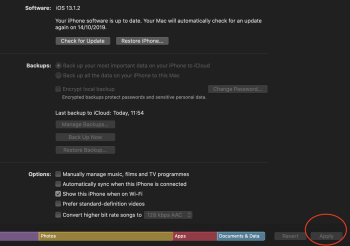Hey y'all
When I connect my Xs Max / 8 Plus / iPad (all on iOS 13) the sync auto starts but it doesn't sync anything and it goes on forever. And, if i ckeck a setting like 'sync iphone over wi-fi' or if I check a music playlist or photo album to add on my devices, the 'apply' button becomes inactive (greyed out) and I can't apply my settings nor sync my new content. I'm stuck.
wtf ?
I restarted all of my devices, relaunched the finder. Dunno what to do next.
This is a clean install of Catalina !!
At first i upgraded normally via the app store and i thought that smth broke and thats why it doesn't work so I decided to do a clean install, and the problem is not fixed.
Is it working for you ?
Also, i have over 120GB free space on my Xs Max and 8 Plus but the Finder says the storage is full.
When I connect my Xs Max / 8 Plus / iPad (all on iOS 13) the sync auto starts but it doesn't sync anything and it goes on forever. And, if i ckeck a setting like 'sync iphone over wi-fi' or if I check a music playlist or photo album to add on my devices, the 'apply' button becomes inactive (greyed out) and I can't apply my settings nor sync my new content. I'm stuck.
wtf ?
I restarted all of my devices, relaunched the finder. Dunno what to do next.
This is a clean install of Catalina !!
At first i upgraded normally via the app store and i thought that smth broke and thats why it doesn't work so I decided to do a clean install, and the problem is not fixed.
Is it working for you ?
Also, i have over 120GB free space on my Xs Max and 8 Plus but the Finder says the storage is full.