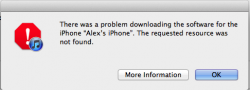Got a tip for us?
Let us know
Become a MacRumors Supporter for $50/year with no ads, ability to filter front page stories, and private forums.
Can't update to ios5
- Thread starter zarmati
- Start date
- Sort by reaction score
You are using an out of date browser. It may not display this or other websites correctly.
You should upgrade or use an alternative browser.
You should upgrade or use an alternative browser.
Well,

I have the iOS 5 beta 7 and when I plug it in and click check for update, this pops up.
So we're practically sailing in the same boat.
Anyone have any information/advice for me?

I have the iOS 5 beta 7 and when I plug it in and click check for update, this pops up.
So we're practically sailing in the same boat.
Anyone have any information/advice for me?
The GM is the final release. They are not different in any way.
Thanks!
Manually download the GM and manually install it on the phone.
At this point, if you need to download the IPSW, I'd just download the final. Direct links here: https://forums.macrumors.com/threads/1247261/
At this point, if you need to download the IPSW, I'd just download the final. Direct links here: https://forums.macrumors.com/threads/1247261/
Final = GM. They are not different.
The GM is the final release. They are not different in any way.
So the build number is exactly the same?
So the build number is exactly the same?
If they equal each other, then there would be the same build since they equal each other.
If they equal each other, then there would be the same build since they equal each other.
Thanks! Speak English much??
So the build number is exactly the same?
Just for grins, I used the direct link to snag the iOS 5.0 final for iphone4 GSM.
Build number, filesize, and md5 checksum are the same between this and the GM.
My only point in suggesting the final vs GM is if someone's on the beta and needs to download one or the other, the referenced thread has links sitting right there rather than needing to do a search for a GM download. Seemed easier. Didn't mean to imply a difference.
solution?
manually downloaded this:
http://appldnld.apple.com/iPhone4/041-1317.20111012.UVTgr/iPhone4,1_5.0_9A334_Restore.ipsw
image from today. iTunes failed to update
manually downloaded this:
http://appldnld.apple.com/iPhone4/041-1317.20111012.UVTgr/iPhone4,1_5.0_9A334_Restore.ipsw
image from today. iTunes failed to update
solution?
manually downloaded this:
http://appldnld.apple.com/iPhone4/041-1317.20111012.UVTgr/iPhone4,1_5.0_9A334_Restore.ipsw
image from today. iTunes failed to update
I had the same problem earlier but after a couple of tries it worked.
Manually download the GM and manually install it on the phone.
Quick question, for windows, when you say "manual update" does that mean hold shift while clicking update, then select then new file?
Does this method keep all your settings & stuff?
Register on MacRumors! This sidebar will go away, and you'll see fewer ads.