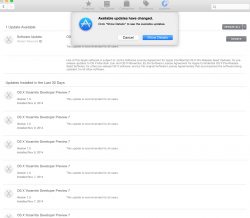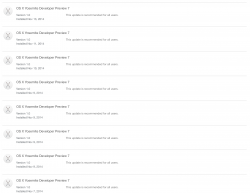So I have been running the developer preview of Yosemite on my Macbook Pro Retina all summer and have not really had any issues with it. However, now since the final release of Yosemite is out, I have not been able to upgrade to it. My computer is stuck on the Developer preview 7. The app store shows that it is updating like everyday, but when I try it manually it just says that it needs to "Show Details" and won't actually install anything. Then I tried to just click the download button on the Yosemite file in the app store, but it says that it is already installed. It says to press continue if I want to go ahead and install anyway, but there is no continue button. There is only a "Learn More" and "Ok" button. I'm not sure what to do at this point and really don't want to have to do a clean restart of anything. Any Ideas? Here are pictures of the issues I explained in the app store.
Got a tip for us?
Let us know
Become a MacRumors Supporter for $50/year with no ads, ability to filter front page stories, and private forums.
Can't upgrade to final version of Yosemite from the Developer Preview version 7
- Thread starter ajladue
- Start date
- Sort by reaction score