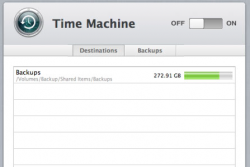I have several Macs in my house and am trying to set up the Mac mini as the centralized Time Machine location for all of them. I've assigned the Mini a static IP (from my router) and have disabled DHCP. Everything seems to work fine and I can connect to the shared drive with no issues.
Problem is, Time Machine won't work on it. I set the networked drive as the TM location and it never makes it past the "preparing backup" stage. I always get some error, either Error 60 or Error 16.
What's going on here? I've read many accounts online of people doing their TM backups this way. What am I doing wrong? Both machines are connected via Ethernet.
Problem is, Time Machine won't work on it. I set the networked drive as the TM location and it never makes it past the "preparing backup" stage. I always get some error, either Error 60 or Error 16.
What's going on here? I've read many accounts online of people doing their TM backups this way. What am I doing wrong? Both machines are connected via Ethernet.