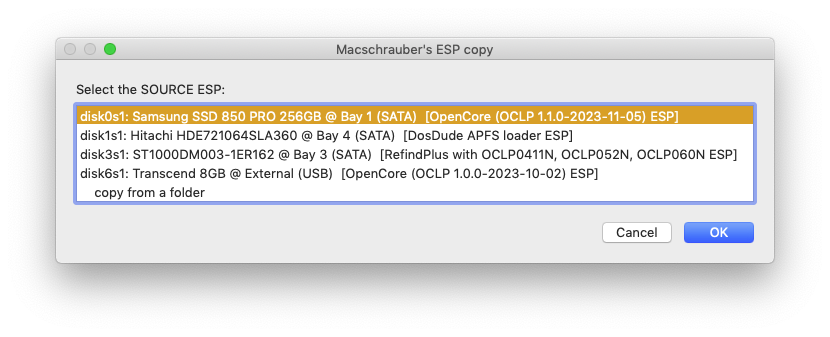Hey All,
Been using Carbon Copy Cloner for years, and had been a happy customer until I dealt with Rob in support. Must have bought 4 version of it over the past 5 years.
I've been trying to make a bootable clone of my MacPro5,1 BigSur 11.6 system, and for some reason the clones aren't bootable, I can make them bootable by using bless to create a new volume snapshot, but those clones will break straight after an update, and will need to be bless/snapshotted again to boot. After investigate the issues and not being able to find any information about what the underlying problem is, I reach out to Carbon Copy Cloner support, and was extremely disappointed with their response. This is informational for anybody else who is considering buying carbon copy cloner, especially if you run an apple unsupported system, like many of us do these days.
A "sorry we don't know how to solve that" or something to that affect would have been fine, but the corporate style we don't support your use case because it is a patched system is pretty offensive to the people who pay for your software, especially when that condition isn't any where on their website.
Their response:
macOS 11 Big Sur was last updated to version 11.6 is out of date, I would update to the current/last release of macOS 11 Big Sur (11.7.3) to see if that helps.
Best wishes
---
(As for the line about updating, what the hell do you think i was making a clone for, and why did i try to update that clone? because I was testing the 11.7.3 update, but don't feel 100% comfortable about doing it, if the backups aren't 100%).
My Original Support Request:
Hello,
I'm wondering if you can shed some lite on why my Big Sur 11.6 clone fails to boot. In the past i've it's worked flawlessly. However now when I make a clone it gets stuck with "rooting from the live fs of a sealed volume is not allowed on a release build" kernel error message on boot. Which I assume is something to do with it not using the seal snapshot when booting.
If i create a new snapshot, with "sudo bless --folder 850\ EVO/System/Library/CoreServices/ --bootefi --create-snapshot --verbose" it will boot, however after applying an update it get stuck again with the same rooting error, until I re-bless/snapshot it.
Ideally I would like for the clone to work without blessing/snapshotting after the clone. Just can't figure out what's wrong with my current running system that's causing the clone not to work, until it's bless/snapshoted (i assume it's snapshotting because ccc does the blessing)
I am running a MacPro5,1 with opencore legacy patcher.
I've attached my carbon copy cloner debug log.
Thankyou for your time.
Been using Carbon Copy Cloner for years, and had been a happy customer until I dealt with Rob in support. Must have bought 4 version of it over the past 5 years.
I've been trying to make a bootable clone of my MacPro5,1 BigSur 11.6 system, and for some reason the clones aren't bootable, I can make them bootable by using bless to create a new volume snapshot, but those clones will break straight after an update, and will need to be bless/snapshotted again to boot. After investigate the issues and not being able to find any information about what the underlying problem is, I reach out to Carbon Copy Cloner support, and was extremely disappointed with their response. This is informational for anybody else who is considering buying carbon copy cloner, especially if you run an apple unsupported system, like many of us do these days.
A "sorry we don't know how to solve that" or something to that affect would have been fine, but the corporate style we don't support your use case because it is a patched system is pretty offensive to the people who pay for your software, especially when that condition isn't any where on their website.
Their response:
macOS 11 Big Sur was last updated to version 11.6 is out of date, I would update to the current/last release of macOS 11 Big Sur (11.7.3) to see if that helps.
We cant really get into patched systems if APple does not support it.. there is not much we can add to that.I am running a MacPro5,1 with opencore legacy patcher.
Best wishes
---
(As for the line about updating, what the hell do you think i was making a clone for, and why did i try to update that clone? because I was testing the 11.7.3 update, but don't feel 100% comfortable about doing it, if the backups aren't 100%).
My Original Support Request:
Hello,
I'm wondering if you can shed some lite on why my Big Sur 11.6 clone fails to boot. In the past i've it's worked flawlessly. However now when I make a clone it gets stuck with "rooting from the live fs of a sealed volume is not allowed on a release build" kernel error message on boot. Which I assume is something to do with it not using the seal snapshot when booting.
If i create a new snapshot, with "sudo bless --folder 850\ EVO/System/Library/CoreServices/ --bootefi --create-snapshot --verbose" it will boot, however after applying an update it get stuck again with the same rooting error, until I re-bless/snapshot it.
Ideally I would like for the clone to work without blessing/snapshotting after the clone. Just can't figure out what's wrong with my current running system that's causing the clone not to work, until it's bless/snapshoted (i assume it's snapshotting because ccc does the blessing)
I am running a MacPro5,1 with opencore legacy patcher.
I've attached my carbon copy cloner debug log.
Thankyou for your time.