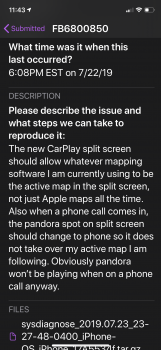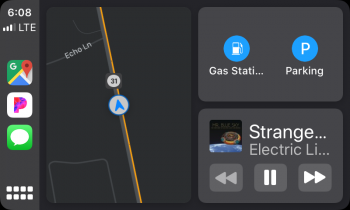Got a tip for us?
Let us know
Become a MacRumors Supporter for $50/year with no ads, ability to filter front page stories, and private forums.
iPhone CarPlay Split Screen
- Thread starter scfrazer2019
- Start date
- Sort by reaction score
You are using an out of date browser. It may not display this or other websites correctly.
You should upgrade or use an alternative browser.
You should upgrade or use an alternative browser.
Normally what happens is similar types of app replace each other on the CarPlay screen. So if you have Apple Maps open then go to a different map application it will replace apple maps icon on the icon list. So when you make a phone call in your screen setup on the screenshot it would take the place of the messages app. If you were to go to Music then it would replace the Pandora screen.
Carplay has always worked like this for me and it sort of makes sense to me. I dont need those three app icons to be full of three mapping apps if i've flicked between them or Music, Pandora and a radio app for example.
Carplay has always worked like this for me and it sort of makes sense to me. I dont need those three app icons to be full of three mapping apps if i've flicked between them or Music, Pandora and a radio app for example.
It will...third party software is not allowed to access iOS13 specific features until general release in September.
When it is released, expect that Google Maps, Waze, etc. will show up in the split screen dashboard view if that is the map app you are utilizing at the moment.
[doublepost=1563970695][/doublepost]
Read again what he is saying...he just wants to use a map app other than Apple Maps in dashboard view...
When it is released, expect that Google Maps, Waze, etc. will show up in the split screen dashboard view if that is the map app you are utilizing at the moment.
[doublepost=1563970695][/doublepost]
Normally what happens is similar types of app replace each other on the CarPlay screen. So if you have Apple Maps open then go to a different map application it will replace apple maps icon on the icon list. So when you make a phone call in your screen setup on the screenshot it would take the place of the messages app. If you were to go to Music then it would replace the Pandora screen.
Carplay has always worked like this for me and it sort of makes sense to me. I dont need those three app icons to be full of three mapping apps if i've flicked between them or Music, Pandora and a radio app for example.
Read again what he is saying...he just wants to use a map app other than Apple Maps in dashboard view...
Thanks for your reply but I believe you misread my issue. The 3 icons on the side of CarPlay change, yes I know that. What doesn’t change is the new split screen that shows a map on the left half, and the top right is directions and bottom right is a music app such as pandora. The left half of the split screen should change to google maps if I am using google maps and not stay as Apple maps. That does me no good to use split screen when I have a map working my directions. And if a phone call comes in, it takes over the entire screen so I even lose mapping. The phone call should take over the lower right section of split screen so I can still see my map.Normally what happens is similar types of app replace each other on the CarPlay screen. So if you have Apple Maps open then go to a different map application it will replace apple maps icon on the icon list. So when you make a phone call in your screen setup on the screenshot it would take the place of the messages app. If you were to go to Music then it would replace the Pandora screen.
Carplay has always worked like this for me and it sort of makes sense to me. I dont need those three app icons to be full of three mapping apps if i've flicked between them or Music, Pandora and a radio app for example.
[doublepost=1563970917][/doublepost]
Thank you! That is what I was saying and did not know if should happen with the general release in September.It will...third party software is not allowed to access iOS13 specific features until general release in September.
When it is released, expect that Google Maps, Waze, etc. will show up in the split screen dashboard view if that is the map app you are utilizing at the moment.
[doublepost=1563970695][/doublepost]
Read again what he is saying...he just wants to use a map app other than Apple Maps in dashboard view...
what about the phone app? In split screen mode, do you think it will still take over the entire split screen? I assume so since that is a native apple app and it currently does that.
I reread what you had wrote and it makes sense except that Pandora is already showing up on the lower right side of the split screen. Pandora is not an Apple app so why should Google or Waze not be working right now? Thank youIt will...third party software is not allowed to access iOS13 specific features until general release in September.
When it is released, expect that Google Maps, Waze, etc. will show up in the split screen dashboard view if that is the map app you are utilizing at the moment.
[doublepost=1563970695][/doublepost]
Read again what he is saying...he just wants to use a map app other than Apple Maps in dashboard view...
I reread what you had wrote and it makes sense except that Pandora is already showing up on the lower right side of the split screen. Pandora is not an Apple app so why should Google or Waze not be working right now? Thank you
Because that is just a view and there is nothing to change. The music is the same as full view, just moved to that one box in the center right of the dashboard view.
The map app moves some of its elements to the upper right box (turn notifications...maybe event options in Waze?) as well as removes the interactive interface that is only available on the full screen mode (search functions, changes to route, etc.)
Picked up my new car this afternoon (2019 VW Atlas SEL)...plugged in and iOS13 Car Play worked perfectly!!!
I sure am hoping Apple allows it. Seem odd if they didn't.It will...third party software is not allowed to access iOS13 specific features until general release in September.
When it is released, expect that Google Maps, Waze, etc. will show up in the split screen dashboard view if that is the map app you are utilizing at the moment.
[doublepost=1563970695][/doublepost]
Read again what he is saying...he just wants to use a map app other than Apple Maps in dashboard view...
That's great. I really like Carplay, however I wish the phone would not take over the car screen. I really hope that apple will allow phone calls to go to the split screen and replace the Pandora, since you are not actively listening to Pandora while on a phone call. Then when phone call ends, Pandora comes back to the bottom right of the split screen.Picked up my new car this afternoon (2019 VW Atlas SEL)...plugged in and iOS13 Car Play worked perfectly!!!
iOS 13 beta 5 update. The good...
1. The music app and pandora both now work in split screen mode on the bottom right. You can play, pause, rewind and forward. Very nice and convenient.
The bad...
1. Apple maps crashes if I touch CarPlay screen apple map to open full screen. Also if I try to start a mapping in apple maps using the car screen, it crashes. If I use my iPhone to open apple maps, the CarPlay split screen will work fine. But if I touch apple maps in CarPlay, then it crashes again. If I click on google maps on CarPlay, google maps works just fine.
1. The music app and pandora both now work in split screen mode on the bottom right. You can play, pause, rewind and forward. Very nice and convenient.
The bad...
1. Apple maps crashes if I touch CarPlay screen apple map to open full screen. Also if I try to start a mapping in apple maps using the car screen, it crashes. If I use my iPhone to open apple maps, the CarPlay split screen will work fine. But if I touch apple maps in CarPlay, then it crashes again. If I click on google maps on CarPlay, google maps works just fine.
iOS 13 beta 5 update. The good...
1. The music app and pandora both now work in split screen mode on the bottom right. You can play, pause, rewind and forward. Very nice and convenient.
The bad...
1. Apple maps crashes if I touch CarPlay screen apple map to open full screen. Also if I try to start a mapping in apple maps using the car screen, it crashes. If I use my iPhone to open apple maps, the CarPlay split screen will work fine. But if I touch apple maps in CarPlay, then it crashes again. If I click on google maps on CarPlay, google maps works just fine.
I’m having the same problem. I’ve tried uninstalling and installing to no avail. Did you do a clean install by any chance?
I have not done a clean install of iOS 13, however I did delete apple maps and reinstalled it to no avail. Still crashes. Also today I decided to open the full screen apple maps first, then on my phone I set a route. When I hit GO, the carplay apple maps and my iphone maps both crashed. I then went back to split screen, set a route on my iphone again, hit GO and the split screen maps works fine.I’m having the same problem. I’ve tried uninstalling and installing to no avail. Did you do a clean install by any chance?
Same issue... and also CarPlay related
When listening to podcasts to music in the "list screen" (where it shows 4-5 choices)
When the top item is playing, there will be a slight flicker on that first item every 10-15 seconds. Totally reproducible.
Bug report file
When listening to podcasts to music in the "list screen" (where it shows 4-5 choices)
When the top item is playing, there will be a slight flicker on that first item every 10-15 seconds. Totally reproducible.
Bug report file
Strangely, it worked totally fine on the way home today. The only thing I did that I can think of is I went in to Settings -> Maps, and toggled everything off and then back on again
I’ll let you know if it works again tomorrow
I’ll let you know if it works again tomorrow
Me too. My maps did not crash today in the way home. How is that possible? Was the crash actually related to something at apple that was updated?Strangely, it worked totally fine on the way home today. The only thing I did that I can think of is I went in to Settings -> Maps, and toggled everything off and then back on again
I’ll let you know if it works again tomorrow
I'm having a similar issue although i havent used the split screen, Apple Maps is fine until i set a route and press go after which it shows for a few seconds then crashes back to the main icon screen. If i dont set a route or set a route but dont press go its fine. Weirdly i updated to the latest public beta on Tuesday night and used it fine all day yesterday but this morning its not having it at all. Had to make Google Maps available in CarPlay this morning to navigate to a customer on the way into work.
is anybody else not seeing album artwork? It worked briefly on b2 or 3 but since then has been the old style on my 2019 Rav4
I have album art in Overcast, Spotify and iHeartRadio in the app, Now Playing and in the split Screen mode. It’s also a toggle in Settings in the CarPlay app.
Register on MacRumors! This sidebar will go away, and you'll see fewer ads.