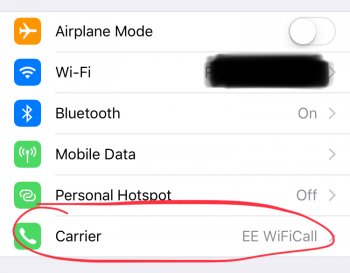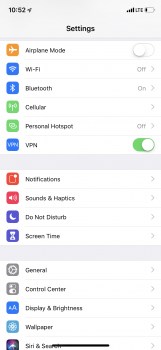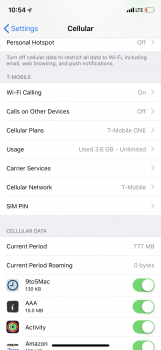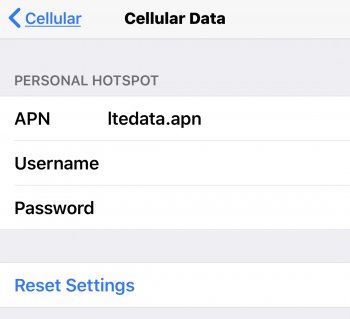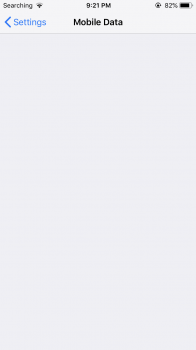Got a tip for us?
Let us know
Become a MacRumors Supporter for $50/year with no ads, ability to filter front page stories, and private forums.
iPhone “Carrier” in main page of Settings app completely gone (iOS 12 Public Beta)
- Thread starter bonotis
- Start date
- Sort by reaction score
You are using an out of date browser. It may not display this or other websites correctly.
You should upgrade or use an alternative browser.
You should upgrade or use an alternative browser.
This is what they mean (iOS 11)Sceenshot? I don’t see a carrier page in settings but did you mean Cellular page?
Attachments
This is what they mean (iOS 11)
Oh! This used to show if you restored the iPhone but eventually it disappears. Normally, that Carrier setting is set to automatic depending on the SIM card.
It is renamed to “Cellular Network” instead of Carrier under Cellular setting.
Oh! This used to show if you restored the iPhone but eventually it disappears. Normally, that Carrier setting is set to automatic depending on the SIM card.
It is renamed to “Cellular Network” instead of Carrier under Cellular setting.
It is not supposed to disappear, because it allows the user to switch cellular networks when roaming.
It is not supposed to disappear, because it allows the user to switch cellular networks when roaming.
Roaming and Cellular Network is under Cellular settings. This is the changes in iOS 12
Roaming and Cellular Network is under Cellular settings. This is the changes in iOS 12
I don’t see Cellular settings anywhere, where are they ?!?
Exactly.
Here’s a screenshot:

It’s a change in iOS 12. This is my X on iOS 12. It is now under Cellular settings and renamed as Cellular Network which is what I’m telling you. In your case, it might be under Mobile Data setting. Have you check it?
Attachments
Last edited:
It’s a change in iOS 12. This is my X on iOS 12. It is now under Cellular settings and renamed as Cellular Network which is what I’m telling you. In your case, it might be under Mobile Data setting. Have you check it?
Excellent, thank you !
I have essentially that in iOS 11 (and had that in iOS 10 and before).It’s a change in iOS 12. This is my X on iOS 12. It is now under Cellular settings and renamed as Cellular Network which is what I’m telling you. In your case, it might be under Mobile Data setting. Have you check it?
Seems like something like that might be more dependent on something like carrier settings.
I have essentially that in iOS 11 (and had that in iOS 10 and before).
Seems like something like that might be more dependent on something like carrier settings.
I noticed that too. For T-Mobile, I only see Carrier setting only if I restore my device. Then, it would disappear forever even on iOS 11. I’ve never seen Mobile Data setting either in iOS for a long time too.
I noticed that too. For T-Mobile, I only see Carrier setting only if I restore my device. Then, it would disappear forever even on iOS 11. I’ve never seen Mobile Data setting either in iOS for a long time too.
It’s language dependent, change your language to English UK and Cellular will be called Mobile Data.
Confirmed, it is language dependent. You rock, thanks !It’s language dependent, change your language to English UK and Cellular will be called Mobile Data.
It’s a change in iOS 12. This is my X on iOS 12. It is now under Cellular settings and renamed as Cellular Network which is what I’m telling you. In your case, it might be under Mobile Data setting. Have you check it?
I just updated my iOS to 12 and I don’t have this under cellular. It’s annoying because before I cross to the US I like to manually change the carrier and now I cannot do that. Why did Apple remove the option???
Attachments
I just updated my iOS to 12 and I don’t have this under cellular. It’s annoying because before I cross to the US I like to manually change the carrier and now I cannot do that. Why did Apple remove the option???
Same thing I always do before going to the USA or visiting my in-laws who live in Canada, but they’re right on the US border.
it is now inside the mobile data, click the line and you will see the mobile network and mobile hotspot, sim pin etc all inside hereSame thing I always do before going to the USA or visiting my in-laws who live in Canada, but they’re right on the US border.
[doublepost=1556734421][/doublepost]I can’t find any further settings help me out pleaseSceenshot? I don’t see a carrier page in settings but did you mean Cellular page?
Attachments
I don’t see Cellular settings anywhere, where are they ?!?
Talk about confusing users.It’s a change in iOS 12. This is my X on iOS 12. It is now under Cellular settings and renamed as Cellular Network which is what I’m telling you. In your case, it might be under Mobile Data setting. Have you check it?
I have essentially that in iOS 11 (and had that in iOS 10 and before).
Seems like something like that might be more dependent on something like carrier settings.
It’s language dependent, change your language to English UK and Cellular will be called Mobile Data.
Give it to apple to confuse and mix veribage in the same English language.Confirmed, it is language dependent. You rock, thanks !
PS: Is this same now between iOS 10, 12 and 14? I have to do some stuff with old phones and more confusing doing that between their Menu and Terminology Changes.
Register on MacRumors! This sidebar will go away, and you'll see fewer ads.