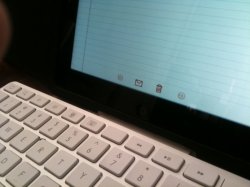I love the Apple case but got tired of taking it out just to dock it on the keyboard dock so I made a little modification and I am sure the purist will hate this but it works for me. 
Got a tip for us?
Let us know
Become a MacRumors Supporter for $50/year with no ads, ability to filter front page stories, and private forums.
Case mod for keyboard dock
- Thread starter djohnson63
- Start date
- Sort by reaction score
You are using an out of date browser. It may not display this or other websites correctly.
You should upgrade or use an alternative browser.
You should upgrade or use an alternative browser.
How is that working out for you? I wanted to get the dock, but when I got to the store, I got the case instead. I wasn't to thrilled about the case at first. It seems quite unstable when it is standing in landscape mode. So i put it back it in the box for s few days, then gave it another try. It's beginning to grow on me, but i still dont know if it was worth the 40 bucks. If you didn't already have the case and dock, would you bother getting the case? I'm really thinking about returning the case for a sleeve and dock.
I had the same issue. However just trimming the bottom put too much pressure on the dock connector for me to be comfortable with.
After examining the case and dock, it seemed that by trimming away a section of the case that comes into contact with the dock's backplate should allow the iPad to dock with the keyboard while keeping the case on.
I removed the iPad from the case. Using a sharpie marker, marked the outline where the cuts were to be made. I took a cutting mat, xacto knife, and steel ruler and carefully cut along the line using the ruler as a guide, making sure to ease up on the pressure when the blade crossed the rigid frame.
Figure 1. View of the section removed while retaining the rigid frame.

The composition of the case is a rubberized vinyl type material, resulting in a very clean cut edge with no danger of fraying.
Figure 2. view of the back.

The material was carefully cut away, ensuring not do disturb the rigid frame. I then inserted the iPad into the case.
Figure 3. iPad in the case.

Figure 4. iPad in the case docked in the keyboard

The case cover can fold back behind the dock backplate and the angle of the iPad holds the cover in place. Of course I'd rather not have a rectangular hole in the back of the case, but I'm not going to risk a hand slipping as I attempt to remove the iPad from the case flinging the iPad across the room.
So until there is a comparable case that will work with the dock, this will have to do. I like the keyboard too much to reduce its usage because of the hassle of removing it from the case.
Hope this helps somebody.
After examining the case and dock, it seemed that by trimming away a section of the case that comes into contact with the dock's backplate should allow the iPad to dock with the keyboard while keeping the case on.
I removed the iPad from the case. Using a sharpie marker, marked the outline where the cuts were to be made. I took a cutting mat, xacto knife, and steel ruler and carefully cut along the line using the ruler as a guide, making sure to ease up on the pressure when the blade crossed the rigid frame.
Figure 1. View of the section removed while retaining the rigid frame.

The composition of the case is a rubberized vinyl type material, resulting in a very clean cut edge with no danger of fraying.
Figure 2. view of the back.

The material was carefully cut away, ensuring not do disturb the rigid frame. I then inserted the iPad into the case.
Figure 3. iPad in the case.

Figure 4. iPad in the case docked in the keyboard

The case cover can fold back behind the dock backplate and the angle of the iPad holds the cover in place. Of course I'd rather not have a rectangular hole in the back of the case, but I'm not going to risk a hand slipping as I attempt to remove the iPad from the case flinging the iPad across the room.
So until there is a comparable case that will work with the dock, this will have to do. I like the keyboard too much to reduce its usage because of the hassle of removing it from the case.
Hope this helps somebody.
I don't see the need to trim the back of the iPad at all--just the bottom. How will it really put any extra pressure on the dock? Seems better to protect the back of your iPad.
As for me, I'm looking into cutting just some of the extra "fluff" from the seam. If I can get that down while still being connected, then I think that would be the winner. Still completely protected and docking. I'll post back if I decide to do it. Has anyone else just removed the seam with good results? I'm going to do some testing first.
As for me, I'm looking into cutting just some of the extra "fluff" from the seam. If I can get that down while still being connected, then I think that would be the winner. Still completely protected and docking. I'll post back if I decide to do it. Has anyone else just removed the seam with good results? I'm going to do some testing first.
How is that working out for you? I wanted to get the dock, but when I got to the store, I got the case instead. I wasn't to thrilled about the case at first. It seems quite unstable when it is standing in landscape mode. So i put it back it in the box for s few days, then gave it another try. It's beginning to grow on me, but i still dont know if it was worth the 40 bucks. If you didn't already have the case and dock, would you bother getting the case? I'm really thinking about returning the case for a sleeve and dock.
It works great! I also love the dock, it works awesome and with the battery life to the ipad i don't even have it plugged into power.....at least not yet. I charge overnight and have all the power i need for the day.
I had the same issue. However just trimming the bottom put too much pressure on the dock connector for me to be comfortable with.
I was very concerned of that as well, however, there is a small strip of material on the back of the case(inside) and if you remove that it fits perfect and snug with no additional pressure on the connector.
I don't see the need to trim the back of the iPad at all--just the bottom. How will it really put any extra pressure on the dock? Seems better to protect the back of your iPad.
As for me, I'm looking into cutting just some of the extra "fluff" from the seam. If I can get that down while still being connected, then I think that would be the winner. Still completely protected and docking. I'll post back if I decide to do it. Has anyone else just removed the seam with good results? I'm going to do some testing first.
I did try to just remove the seam and it did not work. The Ipad has to sit all the way to the metal for it to work properly on the dock so you will find that you need to remove all the material. I used and exacto knife and was very careful on my cuts. I then sealed it by burning carefully the edges and it looks very nice IMHO and works perfectly. And I only had to make the opening wider on the bottom and not mess with the back at all.
I trimmed it in incremental steps. First just removing the extra from the trim. But the thickness of what remained was too much to seat the iPad fully on the connector.I don't see the need to trim the back of the iPad at all--just the bottom. How will it really put any extra pressure on the dock? Seems better to protect the back of your iPad.
Then I trimmed away the same amount as the OP did. But the thickness of the case caused the iPad be inserted at a different angle than it was designed to be.
I bought the case primarily to primarily protect the screen, offer an angle for typing, and a kickstand for viewing. Protection the aluminum back is nice, but not that important to me. I'd rather run the risk of some scuffs on the aluminum (which are only cosmetic) than to risk premature wear on the dock connector.
As for me, I'm looking into cutting just some of the extra "fluff" from the seam. If I can get that down while still being connected, then I think that would be the winner. Still completely protected and docking. I'll post back if I decide to do it. Has anyone else just removed the seam with good results? I'm going to do some testing first.
Obviously, do what you feel is best for you. The OP's approach works for him. My approach works for me. At the very least we've pioneered a few approaches that will help others, like you, to decide which is better for you. We simply "took one for the team".
I was very concerned of that as well, however, there is a small strip of material on the back of the case(inside) and if you remove that it fits perfect and snug with no additional pressure on the connector.
could u post pics?
I did try to just remove the seam and it did not work. The Ipad has to sit all the way to the metal for it to work properly on the dock so you will find that you need to remove all the material. I used and exacto knife and was very careful on my cuts. I then sealed it by burning carefully the edges and it looks very nice IMHO and works perfectly. And I only had to make the opening wider on the bottom and not mess with the back at all.
Edit: I trimmed it up a little nicer and burned the edges and it looks quite a bit better now, enough that I probably won't go rebuy the Apple case.
Original post by me:
Yeah, I tried this all early in the morning before reading these posts. Bad choice. I've taken lots of art classes and am fairly proficient with an exacto knife, but I think mine looks pretty crappy. Probably because I kept removing bits in increments that were too thin, leaving things a bit too jaggedy. I was also doing it when I was way too tired, which was another bad mistake. Lastly I got frustrated when trimming the extra bits and pieces that were fraying, and tried to cut them while it was ON THE IPAD and ended up putting a little scratch and knick into the side of my iPad's "bezel", for lack of a better word. It isn't hugely noticeable, but can be felt when holding not in the case. I'm going to try to find some fine-grit sand paper to smooth it out. As for the case, I'm going to try smoothing out the trim job a little bit more and try the burning that you suggest. The job I did doesn't look awful, but I shouldn't have done it when I was so tired and getting frustrated. My suggestion to people is to do this only if you really know what you're doing and when you're not likely to get easily frustrated, as that can make things go downhill quick.
I've been considering getting a different case, but my wife would notice and ask about the extra expense. I feel like I already spent too much on accessories that I wasn't planning on (like the bluetooth keyboard), so I'll probably just quietly go buy the same case from the Best Buy and stow away this one some where. I run the finances, and we have plenty of money, but my wife is really cheap and would say that the case is fine. Sigh...
Also, what did you do for rigidity on the back? There was a hard piece of plastic around the dock connector, but when you trim it wider it loses that as its only as wide as the dock on the back side. I'm thinking about some black matte board or something. Any burning tips?
Thanks for posting all the above. Great food for thought. Now, if I can just find an Apple store with the case in stock... 
BTW, anyone looked into modifying the dock? I'd rather maintain the aesthetic and structural integrity of the case - since that will be travelling everywhere with me. But I don't mind modding the dock.
Thoughts?
BTW, anyone looked into modifying the dock? I'd rather maintain the aesthetic and structural integrity of the case - since that will be travelling everywhere with me. But I don't mind modding the dock.
Thoughts?
BTW, anyone looked into modifying the dock? I'd rather maintain the aesthetic and structural integrity of the case - since that will be travelling everywhere with me. But I don't mind modding the dock.
Thoughts?
I pulled the dock apart to see if the mod could be done to the dock itself and found no clean way to modify it. The curved plastic that supports directly behind the iPad when docked is hollow and would need some bondo work to make it look clean. Modifying the case was my only choice after looking at all options. IMHO I think it works great is hardly a noticeable modification.
Edit: I trimmed it up a little nicer and burned the edges and it looks quite a bit better now, enough that I probably won't go rebuy the Apple case.
Original post by me:
That's a good thing! These cases are quite hard to find anymore. If you do manage to find some buy em all and put them on ebay they are going for as much as 80 bucks on there lol
could u post pics?
Sorry, I did not take pictures of that process
It's just a glued on extra piece of material to help the back side of the original opening be more ridged. It can simply just be pulled off.
Before I burnt lightly the trimmed edges I could see a use to make it more ridged, however, after lightly burning the edges to clean it up it actually shrunk the material just slightly and it fits like a glove!
I could swear I saw an iPad third party case the other day in which the bottom flipped up to accommodate the keyboard dock. But I can't remember who made it or where I saw it. Does anyone have any idea?
Register on MacRumors! This sidebar will go away, and you'll see fewer ads.