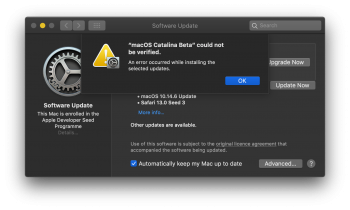Hi All
Running latest Mojave and installed dev program profile pkg. Download Catalina Dev Beta 5 and start install. Asks for what disk to install to, so I select my internal flash, does something for 15 mins or so and says rebooting. Does reboot and back to Mojave login screen.
What's going on?
2014 MBP 13", running FileVault.
Running latest Mojave and installed dev program profile pkg. Download Catalina Dev Beta 5 and start install. Asks for what disk to install to, so I select my internal flash, does something for 15 mins or so and says rebooting. Does reboot and back to Mojave login screen.
What's going on?
2014 MBP 13", running FileVault.