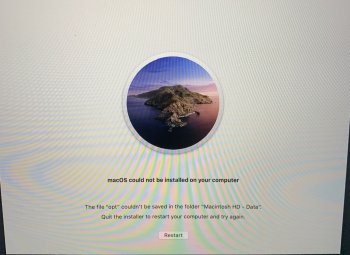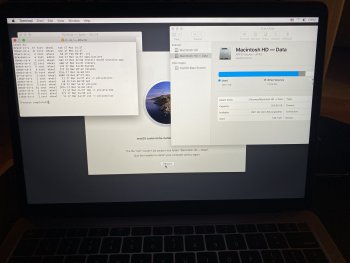Anyone have seen or come across this error? Basically 3/4 through the installation of Catalina, it shows the error:
The file “Opt” couldn’t be saved to Macintosh HD - Data. Quit the installer to restart your computer and try again.
The screen has a single restart button. Pressing in it takes me to Mojave login screen. Entering the password restarts and continues installation till it shows the error again. I have a MacBook Pro (2017 or 2018) I believe. Any ideas where I can avoid doing a time machine restore? Didn’t anyone else hit this error?
The file “Opt” couldn’t be saved to Macintosh HD - Data. Quit the installer to restart your computer and try again.
The screen has a single restart button. Pressing in it takes me to Mojave login screen. Entering the password restarts and continues installation till it shows the error again. I have a MacBook Pro (2017 or 2018) I believe. Any ideas where I can avoid doing a time machine restore? Didn’t anyone else hit this error?
Attachments
Last edited: