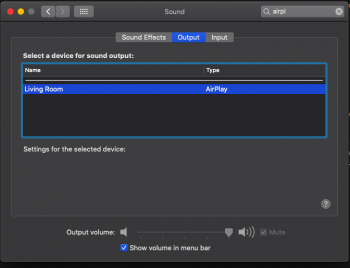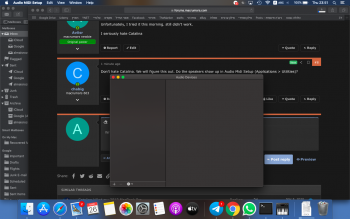Hello all!
I have MBA mid 2013.
yesterday I updated to 10.15.4 and suddenly I noticed the speakers don’t work anymore.
Trying to volume up / down shows me icon of a circle and diagonal line on it under the speaker icon.
checking the per fences show me there isn’t anyinternal speakers recognized.
tried restart,smc reset, coreaudio kill and all I could find on the forums.
anyonecan suggest any other way since the Apple stores are closed...
Thanks,
Avi
I have MBA mid 2013.
yesterday I updated to 10.15.4 and suddenly I noticed the speakers don’t work anymore.
Trying to volume up / down shows me icon of a circle and diagonal line on it under the speaker icon.
checking the per fences show me there isn’t anyinternal speakers recognized.
tried restart,smc reset, coreaudio kill and all I could find on the forums.
anyonecan suggest any other way since the Apple stores are closed...
Thanks,
Avi