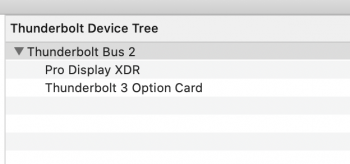Just updated my new 2019 Mac Pro to macOS Catalina 10.15.4.
One of the USB-C ports on the top panel of the computer stopped working. I have verified that it was not the external hard drive. Plugged that one in to another port on back of the machine and it's fine.
Has anybody else experienced this?
Thanks
One of the USB-C ports on the top panel of the computer stopped working. I have verified that it was not the external hard drive. Plugged that one in to another port on back of the machine and it's fine.
Has anybody else experienced this?
Thanks