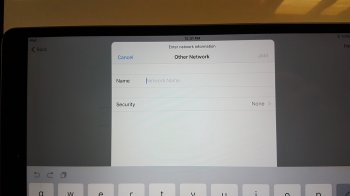Hi
I've just received my iPad Pro and I'm being presented with a screen asking me to put in my Apple ID. I've done that after setting it up through my laptop. The problem of course is because my iPad is not on line there's no way for the verification to take place. I can't see how to get online first before putting in my details as all I'm presented with on booting up is that particular login form. Any ideas would be welcome.
I've just received my iPad Pro and I'm being presented with a screen asking me to put in my Apple ID. I've done that after setting it up through my laptop. The problem of course is because my iPad is not on line there's no way for the verification to take place. I can't see how to get online first before putting in my details as all I'm presented with on booting up is that particular login form. Any ideas would be welcome.