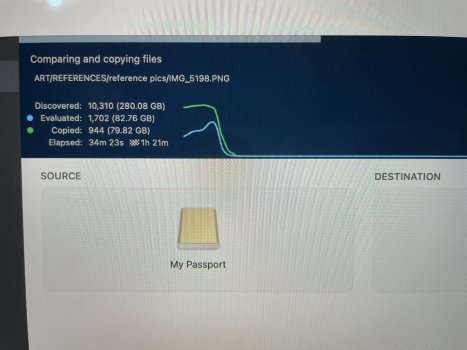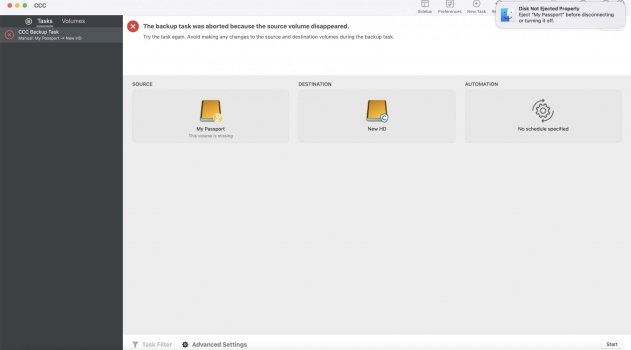(MBP 2018 15” running Monterey)
If anyone has any knowledge of CCC/backing up a failing hard drive please help
I believe my external hard drive is beginning to fail, so I am attempting to back it up to a new one before it fails completely (i know, I should have done it sooner..)
The original HD still mounts, but is extremely slow to load, open files or transfer files.
Cloning with Disk Utility does not work, so I was recommended Carbon Copy Cloner to clone the drive. I have both the source and destination drives connected to the MBP through a USB to USB-C adapter. The new drive was formatted to match the source drive (Mac OS Extended Journaled).
Issue 1: It will run ok for a while then the source volume will eject and I have to unplug and start the backup again where it left off. I know this is going to happen when the transfer rate drops to 0mb/s like in the attached screenshot. Why does it do this?
Issue 2: It has been 2 hours and it has copied about 80gb out of 633gb I need copied. Is there a way to speed it up or do I just have to wait it out?
If anyone has any knowledge of CCC/backing up a failing hard drive please help
I believe my external hard drive is beginning to fail, so I am attempting to back it up to a new one before it fails completely (i know, I should have done it sooner..)
The original HD still mounts, but is extremely slow to load, open files or transfer files.
Cloning with Disk Utility does not work, so I was recommended Carbon Copy Cloner to clone the drive. I have both the source and destination drives connected to the MBP through a USB to USB-C adapter. The new drive was formatted to match the source drive (Mac OS Extended Journaled).
Issue 1: It will run ok for a while then the source volume will eject and I have to unplug and start the backup again where it left off. I know this is going to happen when the transfer rate drops to 0mb/s like in the attached screenshot. Why does it do this?
Issue 2: It has been 2 hours and it has copied about 80gb out of 633gb I need copied. Is there a way to speed it up or do I just have to wait it out?