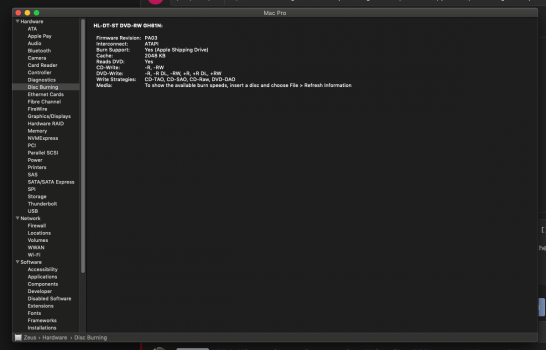I have a Mac Pro 5,1.
DVD drive installed in slot 1 and powered on; it responds to pressing the button manuallly and will eject/return the drive. It's in the About this Mac -> System Report (included), recognised. I've tried it with both power connectors, and it works and is recognised both times.
But Finder will not display it! (including if I turn it on/off in preferences)
Has anyone had this issue? Does it lack power? Is there a solution to this problem?
DVD drive installed in slot 1 and powered on; it responds to pressing the button manuallly and will eject/return the drive. It's in the About this Mac -> System Report (included), recognised. I've tried it with both power connectors, and it works and is recognised both times.
But Finder will not display it! (including if I turn it on/off in preferences)
Has anyone had this issue? Does it lack power? Is there a solution to this problem?