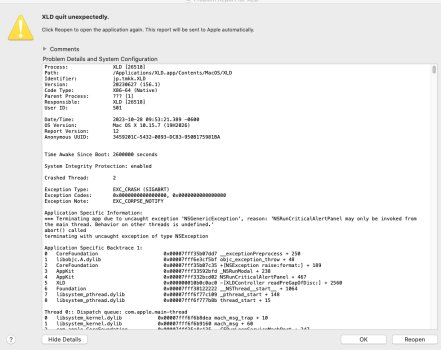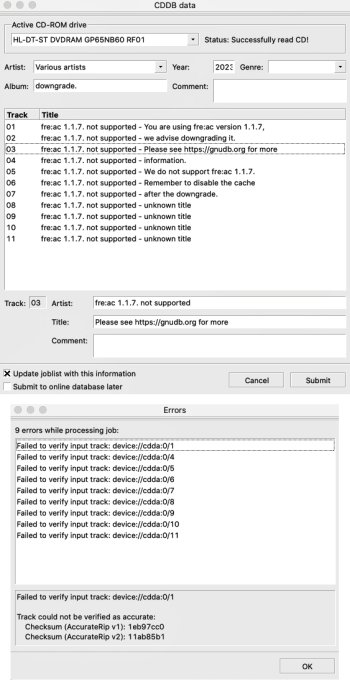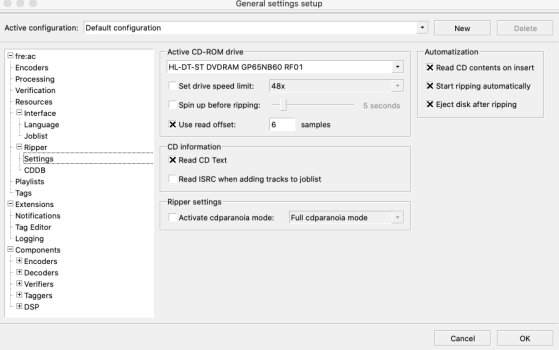Thanks for any suggestions on a CD ripper that can rip my cd's with the following capabilities:
- can rip to wav and flac audio formats
- can identify the artist and song title for each track
- can list the artist and song title for each track after ripping