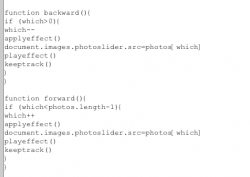Hi all simple beginner question. I am designing a page html via godaddy's index account. Again not using dreamweaver or anything like that all just html code.
How do i center my page vertically, i have it right now centered left and right but also need it vertically as well. And where this goes in my index file.
I know this is very simple but I'm a beginner and would like to know so even i can understand it, thanks!
How do i center my page vertically, i have it right now centered left and right but also need it vertically as well. And where this goes in my index file.
I know this is very simple but I'm a beginner and would like to know so even i can understand it, thanks!