Issue: A few days ago all browsers on my Macbook Retina stopped showing certain images on at least one website I frequently visit.
This is happening in Chrome, Safari and Firefox.
More product details:
All troubleshooting steps/fixes I've tried are below the examples.
Here are two examples of pages where I'm having the issue:
This is what I see when I load the pages:

2. (safari)

I've had several other people check this out on various Mac and Windows computers. They are NOT having this issue.
This is what other users see:
Attempted troubleshooting steps and fixes
As stated, this issue is occurring in Chrome, Firefox and Safari. These are the steps I've taken to try to resolve the issue:
Any ideas or suggestions for me to try?
This is happening in Chrome, Safari and Firefox.
More product details:
MacBook Retina, 12-inch, Early 2016
Running MacOS Sierra (version 10.12.6 (16G29))
Processor: 1.2 GHz Intel Core m5
Memory: 8 GB 1867 MHz LPDDR3
Graphics: Intel HD Graphics 515 1536 MB
Running MacOS Sierra (version 10.12.6 (16G29))
Processor: 1.2 GHz Intel Core m5
Memory: 8 GB 1867 MHz LPDDR3
Graphics: Intel HD Graphics 515 1536 MB
All troubleshooting steps/fixes I've tried are below the examples.
Here are two examples of pages where I'm having the issue:
This is what I see when I load the pages:
1. (chrome) There should be an image above each "headline"

2. (safari)

I've had several other people check this out on various Mac and Windows computers. They are NOT having this issue.
This is what other users see:
1.
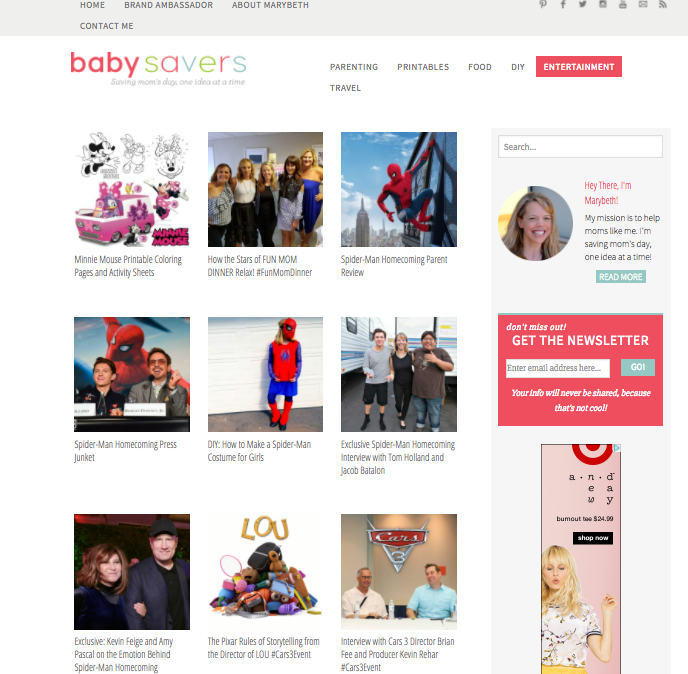
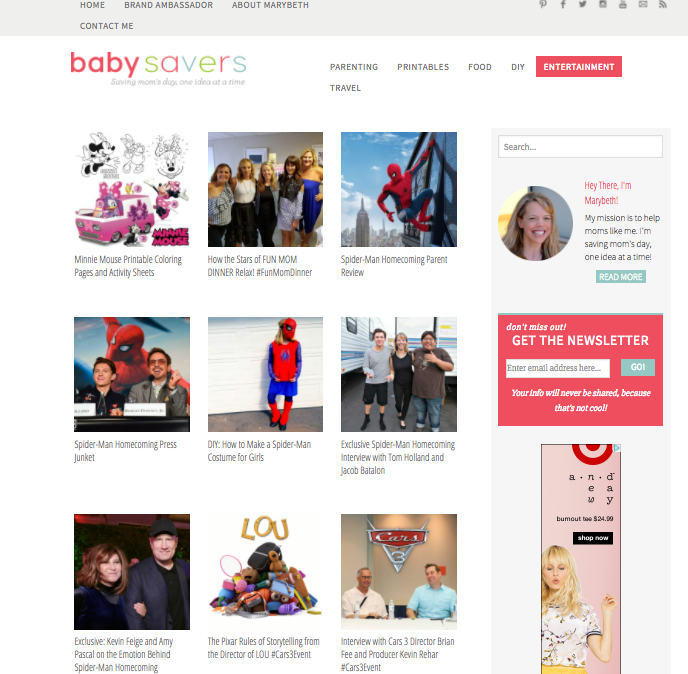
2.
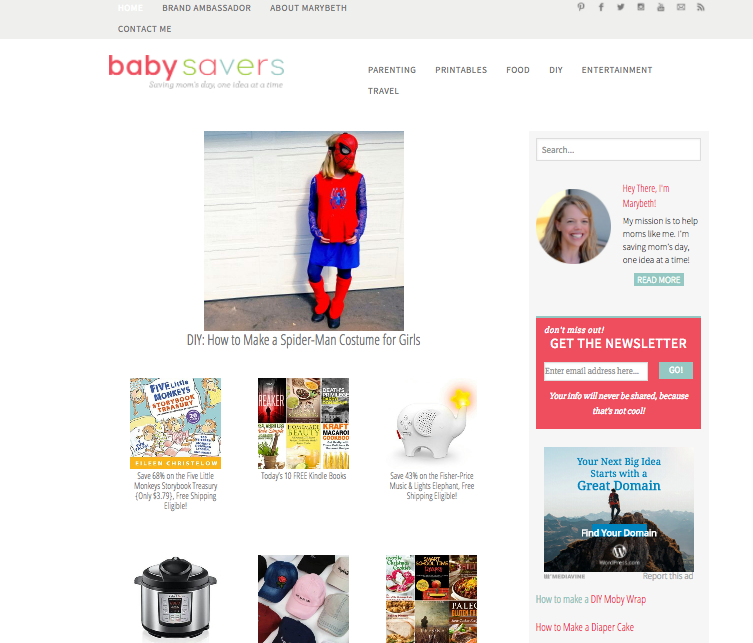
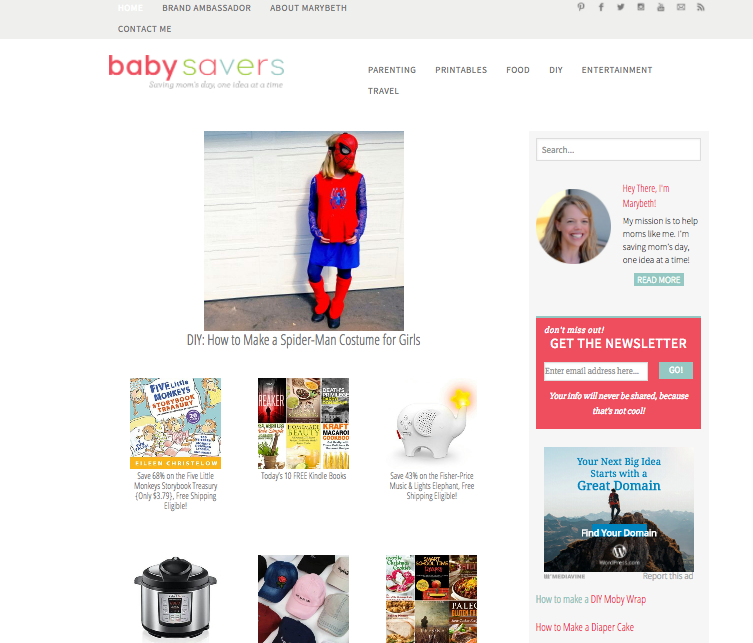
Attempted troubleshooting steps and fixes
As stated, this issue is occurring in Chrome, Firefox and Safari. These are the steps I've taken to try to resolve the issue:
- Ensured all software is up to date.
- Cleared cache in Chrome, Firefox and Safari multiple times
- Cleared cookies in Chrome, Firefox and Safari multiple times
- Flushed DNS with this Terminal command: sudo killall -HUP mDNSResponder
- Rebooted system and reset PRAM
Any ideas or suggestions for me to try?

