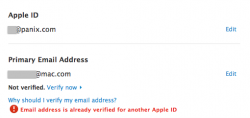Hello,
I currently have my Apple ID set as my gmail e-mail address which has worked fine for a long time. I will be upgrading my phone to the 5S when that is released and when doing so I understand that GMails exchange services will stop working. So I am now thinking of changing to an @icloud.com instead for my e-mails. Upon doing so I would like to change my Apple ID to the same e-mail address and maintain all my purchases etc.
If I go to appleid.apple.com I can update my apple ID to any e-mail address I want except to any domain owned my apple. Therefore I can make my apple ID be any e-mail address such as @yahoo.com or @live.com but cant use @icloud.com
Does anybody know a way around this or am I now stuck with having an apple ID that can't be an icloud address.

Thanks
I currently have my Apple ID set as my gmail e-mail address which has worked fine for a long time. I will be upgrading my phone to the 5S when that is released and when doing so I understand that GMails exchange services will stop working. So I am now thinking of changing to an @icloud.com instead for my e-mails. Upon doing so I would like to change my Apple ID to the same e-mail address and maintain all my purchases etc.
If I go to appleid.apple.com I can update my apple ID to any e-mail address I want except to any domain owned my apple. Therefore I can make my apple ID be any e-mail address such as @yahoo.com or @live.com but cant use @icloud.com
Does anybody know a way around this or am I now stuck with having an apple ID that can't be an icloud address.

Thanks