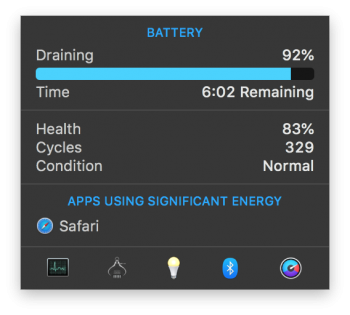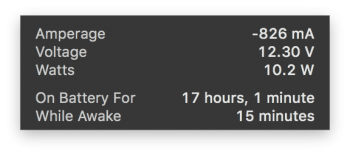Hi i upgrade my Flash Storage macbookpro retina 2015 with adapter NGFF M.2 PCIe SSD Card as 2013 2014 2015 MacBook SSD and WD BLACK NVME m.2 500GB (2018) PCIe (WDS500G2X0C).


i tried to install same clip and i have a problem cannot see my ssd on bootable Mac Os Sierra.
i make bootable Ubuntu on USB and use sudo fdisk /dev/nvme0n1 to create partition on Ubuntu i can see my ssd and i success to create partition reboot to bootable Mac Os again but cannot see ssd on Disk Utility
Can i fix this issue? Thank you.





i make bootable Ubuntu on USB and use sudo fdisk /dev/nvme0n1 to create partition on Ubuntu i can see my ssd and i success to create partition reboot to bootable Mac Os again but cannot see ssd on Disk Utility
Can i fix this issue? Thank you.