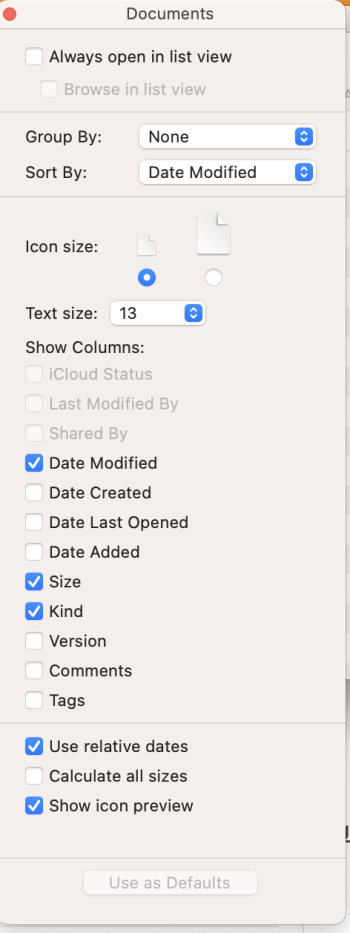Did Ventura remove the ability to set a custom background color to a folder? Thanks!
Below link to youtube video at the time it discusses changing folder background color in Monterey.
Below link to youtube video at the time it discusses changing folder background color in Monterey.