Just curious if other people have noticed this and if there is a solution at all?
When I upload an image to MacRumours the photo is a lot duller, less saturated than the image on my Mac.
Edit to add: The same image uploaded to mu-43.com is very close to my original.
I did a rough screen grab of what I see on MacRumours (left) and what is displayed in Photos on the Mac (right).
Now bear in mind that these have obviously been changed to the "duller" MacRumours quality… but the difference is still noticeable.
Am I crazy or is this something I can rectify? Or shall I just live with it? 🤣
FYI, these are my Photos export settings:
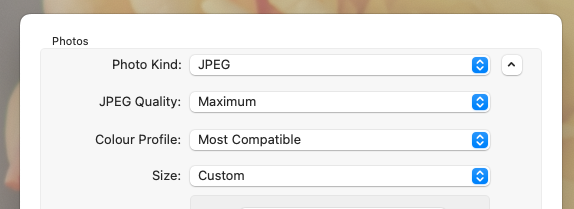

When I upload an image to MacRumours the photo is a lot duller, less saturated than the image on my Mac.
Edit to add: The same image uploaded to mu-43.com is very close to my original.
I did a rough screen grab of what I see on MacRumours (left) and what is displayed in Photos on the Mac (right).
Now bear in mind that these have obviously been changed to the "duller" MacRumours quality… but the difference is still noticeable.
Am I crazy or is this something I can rectify? Or shall I just live with it? 🤣
FYI, these are my Photos export settings:

