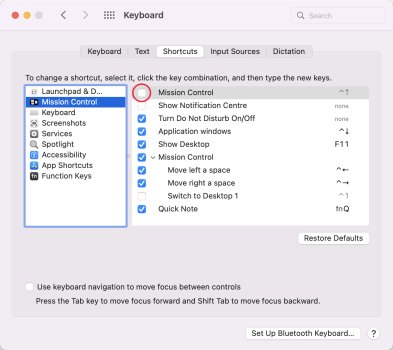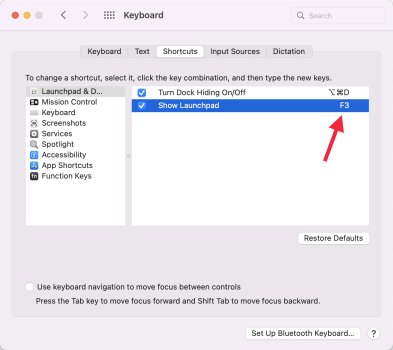Hello there
Is it possible to launch Launchpad instead of Mission Control when I click on on Mission Control key (F3). I have hot corner for that but I’d rather use the keyboard. I’m using a brand new MacBook Pro 14".
Is it possible to launch Launchpad instead of Mission Control when I click on on Mission Control key (F3). I have hot corner for that but I’d rather use the keyboard. I’m using a brand new MacBook Pro 14".