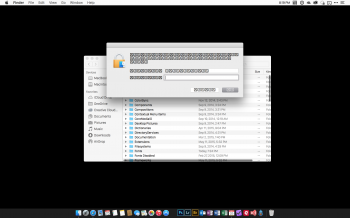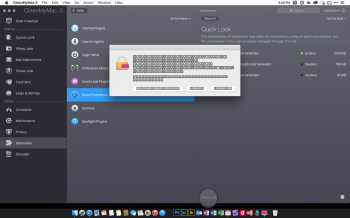Here is another place I found it happening. Looks like anytime I need to give permission it does this.
Happened while using CleanMyMac3.
I would
not recommend using CleanMyMac or any of its variants, based on the number of
complaints that have been posted in this forum and elsewhere. As an example:
CleanMyMac cleaned too much.
Here's a recent example. While you may not have experienced problems yet, enough people have that it's wise to avoid it, especially since there are free alternatives that have better reputations, such as
Onyx.
You don't need "cleaner" or "maintenance" apps to keep your Mac running well, and some of these apps can do more harm than good. Most only remove files/folders or unused languages or architectures, which does nothing more than free up some drive space, with the risk of deleting something important in the process. These apps will not make your Mac run faster or more efficiently, since having stuff stored on a drive does not impact performance, unless you're running out of drive space. In fact, deleting some caches can hurt performance, rather than help it, since more system resources are used and performance suffers while each cache is being rebuilt. Many of these tasks should only be done selectively to troubleshoot specific problems, not en masse as routine maintenance.
Mac OS X does a good job of taking care of itself, without the need for 3rd party software. Among other things, it has its own maintenance scripts that run silently in the background on a daily, weekly and monthly basis, without user intervention.