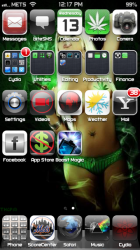hi guys,
i've gone through MR forums (yes, even the "care to share icon requests" thread) and wasn't able to locate my area of interest so decided to start a thread.
I'm looking to get icon locations on ifile app, which will allow me to change my icons. Now i have tried to change icons for 4-5 app's and have been succesful only with the calculator app. Rest of the app icons continue to remain stock. 🙁
All my icon images are 118x120 size. I am aware that filenames are case sensitive.
App Store (ICON DOES NOT CHANGE UPON RESPRINGING)
Icon Image Location: /var/stash/Applications.zlolw5/AppStore.app
Filename: icon@2x.png
Music (ICON DOES NOT CHANGE UPON RESPRINGING)
Icon Image Location: /var/stash/Applications.zlolw5/Music~iphone.app
Filename: icon@2x.png
Cydia (ICON DOES NOT CHANGE UPON RESPRINGING)
Icon Image Location: /var/stash/Applications.zlolw5/Cydia.app
Filename: icon@2x.png
iFile (ICON DOES NOT CHANGE UPON RESPRINGING)
Icon Image Location: /var/stash/Applications.zlolw5/iFile.app
Filename: iPhoneAppIcon@2x.png
Calculator (ICON CHANGES UPON RESPRINGING)
Icon Image Location: /var/stash/Applications.zlolw5/Calculator.app
Filename: icon@2x.png
Any help/tips/advice will be welcome... thanks.
i've gone through MR forums (yes, even the "care to share icon requests" thread) and wasn't able to locate my area of interest so decided to start a thread.
I'm looking to get icon locations on ifile app, which will allow me to change my icons. Now i have tried to change icons for 4-5 app's and have been succesful only with the calculator app. Rest of the app icons continue to remain stock. 🙁
All my icon images are 118x120 size. I am aware that filenames are case sensitive.
App Store (ICON DOES NOT CHANGE UPON RESPRINGING)
Icon Image Location: /var/stash/Applications.zlolw5/AppStore.app
Filename: icon@2x.png
Music (ICON DOES NOT CHANGE UPON RESPRINGING)
Icon Image Location: /var/stash/Applications.zlolw5/Music~iphone.app
Filename: icon@2x.png
Cydia (ICON DOES NOT CHANGE UPON RESPRINGING)
Icon Image Location: /var/stash/Applications.zlolw5/Cydia.app
Filename: icon@2x.png
iFile (ICON DOES NOT CHANGE UPON RESPRINGING)
Icon Image Location: /var/stash/Applications.zlolw5/iFile.app
Filename: iPhoneAppIcon@2x.png
Calculator (ICON CHANGES UPON RESPRINGING)
Icon Image Location: /var/stash/Applications.zlolw5/Calculator.app
Filename: icon@2x.png
Any help/tips/advice will be welcome... thanks.