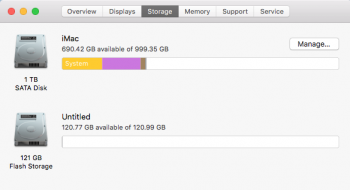It looks like that was originally a 1tb "fusion" drive, that has somehow been "de-fused" into its primary components:
- 128 SSD
- 1tb platter-based HDD.
You could do a couple of things here.
1. You could "re-fuse" the two drives into a single fusion drive.
WARNING WARNING WARNING
If you do this, you will DESTROY the data that is now on the HDD.
So you have to back it up first.
Then, re-fuse.
Then, restore your data.
I would do it another way:
2. You could install a copy of the OS onto the 128gb SSD, and set that up to be the boot drive. This will make the computer much MUCH faster.
BUT
You can't put EVERYTHING onto the SSD, so you have to be "selective".
The SSD should have:
- The OS
- The applications folder
- A VERY TRIMMED DOWN home folder
By "trimmed down", I mean you leave the "large libraries of stuff" on the platter based HDD. These would include movies, music, pictures, documents, etc.
If you leave these libraries on the HDD, your apps will still access them just fine.
By doing things this way, you keep your boot SSD "lean and clean", so it runs at its best.
Think about these two options, make your choice, and let us know...