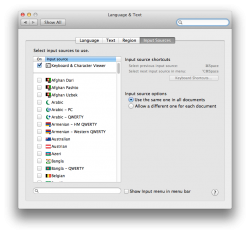Basically what the title says. My character picker is gone (when you press and hold a letter). All it does when I press and hold a letter like "a" or "i" just constantly repeats it. This is a pain as I have to do a lot of Spanish work on my computer. How can I get it back?
Got a tip for us?
Let us know
Become a MacRumors Supporter for $50/year with no ads, ability to filter front page stories, and private forums.
Character Picker disabled?
- Thread starter 0000757
- Start date
- Sort by reaction score