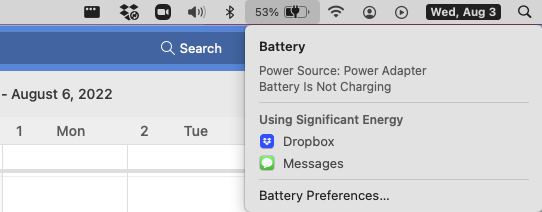I am really perplexed. I have a 2021 m1 pro 14" mbp as well as a mid-2019 intel i9 15" mbp. Both are on the latest 12.5 macOS. Over the past month or two, both laptops have started displaying odd charging behavior. Basically, they will be plugged into their respective original apple chargers and for no apparent reason, I'll notice the screen go dim. When I click the battery icon on the menu bar, it will say "Battery Not Charging." I have tried multiple different chargers at multiple different locations and the issue continues. It is easily recreated by simply using the laptop with apps like safari.
I have separately taken each laptop to the Apple store Genius Bar and both times, the tech has been able to recreate the issue and sent the laptop in for service. Each mbp has had its top board replaced, ie, new battery, keyboard, etc. Lo and behold, both computers have had the issue resume immediately upon delivery back to me.
What do I do at this point? They clearly don't know what to do and it's very disruptive to keep going to the store, work without my laptop, etc., but I also need to be able to charge my laptops while in use.
It's just so bizarre to me to have this same issue happening on two separate MacBook pros, from separate generations, and at unique locations. I'm confused.
I have separately taken each laptop to the Apple store Genius Bar and both times, the tech has been able to recreate the issue and sent the laptop in for service. Each mbp has had its top board replaced, ie, new battery, keyboard, etc. Lo and behold, both computers have had the issue resume immediately upon delivery back to me.
What do I do at this point? They clearly don't know what to do and it's very disruptive to keep going to the store, work without my laptop, etc., but I also need to be able to charge my laptops while in use.
It's just so bizarre to me to have this same issue happening on two separate MacBook pros, from separate generations, and at unique locations. I'm confused.