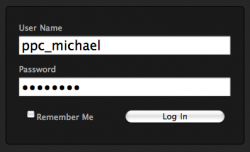I'm having some weird issue with a checkbox for a login form I'm doing. A screenshot is attached, but basically the checkbox is slightly above the label. This occurs in Safari and Firefox on the Mac. I haven't checked with Windows yet.
The HTML looks like this:
I haven't applied any special CSS. Any ideas?
The HTML looks like this:
Code:
<input type="checkbox" id="remember" name="remember" /><label for="remember">Remember Me</label>I haven't applied any special CSS. Any ideas?