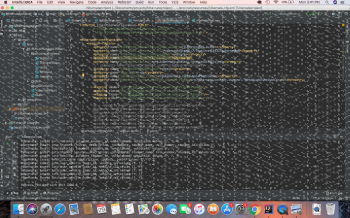Just about 3 days ago I began to notice checkers on the screen of my Macbook 2011. I thought iit's the GPU and i reballed it, but nothing changed. what do I do, please.See the attached screenshot.
Got a tip for us?
Let us know
Become a MacRumors Supporter for $50/year with no ads, ability to filter front page stories, and private forums.
Checkered screen on Macbook 2011
- Thread starter ken4ward
- Start date
-
- Tags
- macbook pro "15 2011
- Sort by reaction score
You are using an out of date browser. It may not display this or other websites correctly.
You should upgrade or use an alternative browser.
You should upgrade or use an alternative browser.
Just about 3 days ago I began to notice checkers on the screen of my Macbook 2011. I thought iit's the GPU and i reballed it, but nothing changed. what do I do, please.See the attached screenshot.
https://forums.macrumors.com/thread...ntel-integrated-gpu-efi-variable-fix.2037591/
You've joined a select club. My MBP doesn't boot unless I apply the fix.
Yes, I think so. The problem will manifest itself somewhat differently. I see you can boot to your desktop. I can’t make it to the logon screen.As you shared the link to that post, do you think this might be a solution to this problem? Thanks.
I can boot to the Desktop and do any other thing as usual with the difference that the checkers appears on the screen. Would switching to one GPU solve the problem? Thanks.Yes, I think so. The problem will manifest itself somewhat differently. I see you can boot to your desktop. I can’t make it to the logon screen.
You will see in that thread that the "solution" is to prevent the discrete graphics chip from being used - leaving you with a system that cannot switch from the integrated graphics to the discrete chip.
It's not what I would call a "solution", just a work-around.
Thanks for this suggestion. I think that was the problem. it has now been resolved. Though not using this, but an application which does the same thing. Let me detail the steps, it might be of help to anyone who could experience such a problem and want to resolve it.
After googling, I got on this discussion thread about possible solution. That of
Grant Bennet-Alder detailed what to do and that's what I followed: https://discussions.apple.com/thread/250228290?answerId=250429470022#250429470022
1. I downloaded the application gfxCardStatus, extracted and ran it. The app gives a GUI capability to switch between the cards. When I tried running it, it displays that I have to disable Google Chrome helper, then I googled again and got full report of how Google Chrome helper could be disabled from this link - https://www.stechies.com/google-chrome-helper/. It detailed that Google Chrome should be reset to factory/default setting, which I did. After that, my system comes back to life again. I think the graphics challenge was because of some plugins who always eat up memory by constantly running.
Thanks God, I was not planning to buy a new logic board again.
Register on MacRumors! This sidebar will go away, and you'll see fewer ads.