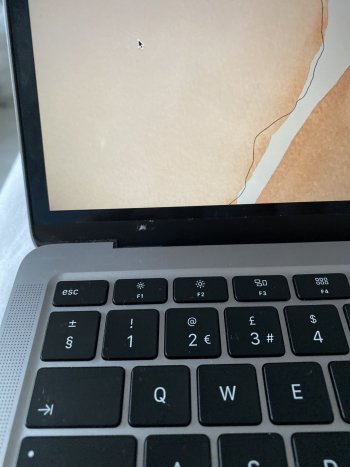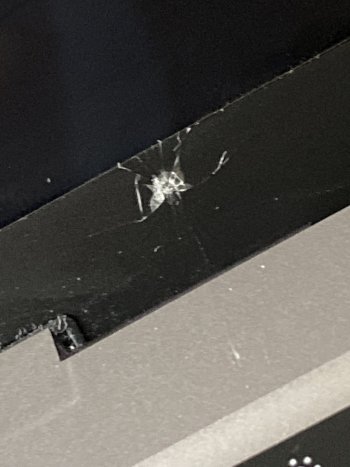Hi, I accidentally chipped part of my laptop as there was something inside when I tried to close it and I didn’t realise. The laptop still works, i just haven’t had it very long and was wondering if I can get it fixed (mainly for aesthetic reasons and longevity) and for how much approximately? I know people may feel it’s pointless but I want this to last for a while so I want to fix any problems before they get worse.
Photo attached
Photo attached