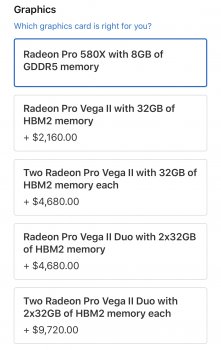I’m not the best when it comes to what exactly the specs mean on a graphics card. But considering how costly each choice can be, I wanted to reach out and see what everyone’s thoughts were.
I use the computer mostly for video editing, coloring, After Effects, sound.
(I basically make professional movies beginning to end at home)
The programs I generally use are:
-Davinci Resolve (editing, color).
-Premiere Pro (I’ve been transitioning to Davinci but I still go back from time to time)
-After Effects
-Audition
-Photoshop
The footage I’m working with is usually 6k though I suspect I’ll be working with 8k footage in the near future. I’m mostly at 23.976fps though I want to be able to work w high frame rates as well.
I work with Alexa and Blackmagic footage mostly, sometimes RAW, but generally the highest quality ProRes.
My MacPro will have over 768gb of RAM.
I’ve attached a photo of the graphics cards that Apple offers. My budget allows me to get any of the first 4 choices up to $4680.
The last two are confusing for me as one is a duo and the other is x2 it seems like.
I use the computer mostly for video editing, coloring, After Effects, sound.
(I basically make professional movies beginning to end at home)
The programs I generally use are:
-Davinci Resolve (editing, color).
-Premiere Pro (I’ve been transitioning to Davinci but I still go back from time to time)
-After Effects
-Audition
-Photoshop
The footage I’m working with is usually 6k though I suspect I’ll be working with 8k footage in the near future. I’m mostly at 23.976fps though I want to be able to work w high frame rates as well.
I work with Alexa and Blackmagic footage mostly, sometimes RAW, but generally the highest quality ProRes.
My MacPro will have over 768gb of RAM.
I’ve attached a photo of the graphics cards that Apple offers. My budget allows me to get any of the first 4 choices up to $4680.
The last two are confusing for me as one is a duo and the other is x2 it seems like.