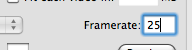I just finished watching an .mkv 720p encode of No Country For Old Men using VisualHub. As I said, the original source was your standard, 4.3ish gb .mkv file and played fine with VLC. But after encoding with Visual Hub, AppleTV settings 2 pass, I watched it and noticed ALOT of choppy scenes that were very noticeable. Mainly during long panning scenes of landscapes, the video would stop and then speed up to catch up. Not sure why its doing this, and I know I'm not doing something wrong on my end... But just wondering if any of you guys are having the same issues with high def encodes with VisualHub (using HDMI to connect as well) Thanks
Got a tip for us?
Let us know
Become a MacRumors Supporter for $50/year with no ads, ability to filter front page stories, and private forums.
Choppy HD Video with VisualHub
- Thread starter Blazer5913
- Start date
- Sort by reaction score
You are using an out of date browser. It may not display this or other websites correctly.
You should upgrade or use an alternative browser.
You should upgrade or use an alternative browser.
Is the file sync'd to your ATV or are you streaming it? I have found that my DVDs encoded with both AAC and AC3 audio tracks stutter if I stream, but not if I sync. I suspect the 802.11n AEBS isn't able to pass along the data to the ATV fast enough.
I just finished watching an .mkv 720p encode of No Country For Old Men using VisualHub. As I said, the original source was your standard, 4.3ish gb .mkv file and played fine with VLC. But after encoding with Visual Hub, AppleTV settings 2 pass, I watched it and noticed ALOT of choppy scenes that were very noticeable. Mainly during long panning scenes of landscapes, the video would stop and then speed up to catch up. Not sure why its doing this, and I know I'm not doing something wrong on my end... But just wondering if any of you guys are having the same issues with high def encodes with VisualHub (using HDMI to connect as well) Thanks
You might want to start eliminating some variables in tracking down your problem.
Start by looking at the same passages synced to your Apple TV, on your Mac, and see if either of those hang then speed up to catch up. If not, it's your router. (Which seems odd for an N class router.)
If it's your router, make sure that the source Mac and the Apple TV are the only things on your network during your streaming test. (Is you Mac "N" speed?) Is your network secure? Are there a lot of other networks visible in your Airport menu-bar dropdown? If so, try changing the Airport's channel.
I can tell you from personal experience that it is definately not anything to do with the AppleTV (hardware, software or connection).
I had the same exact trouble with NoCountryForOldMen. Try playing the mp4 on your computer. The beginning part after TommyLeeJones' speech has a big pan shot. I used this part as a test, cause it was the first noticable stutter. The mp4 created by VisualHub would always skip there, at least once. VLC did play fine as you state. I tried 'force VLC encoding' in visualHub and it STILL stuttered there. And again, this is 100% computer, no appleTV in the picture (other than AppleTV settings in VisualHub). So best I can tell the issue is in VisualHub. I have been meaning to make a post on a more VisualHub-esque forum but havn't gotten around to it.
I think I am just gonna stay away from HD re-encodes for appleTV for now.
-pj
I had the same exact trouble with NoCountryForOldMen. Try playing the mp4 on your computer. The beginning part after TommyLeeJones' speech has a big pan shot. I used this part as a test, cause it was the first noticable stutter. The mp4 created by VisualHub would always skip there, at least once. VLC did play fine as you state. I tried 'force VLC encoding' in visualHub and it STILL stuttered there. And again, this is 100% computer, no appleTV in the picture (other than AppleTV settings in VisualHub). So best I can tell the issue is in VisualHub. I have been meaning to make a post on a more VisualHub-esque forum but havn't gotten around to it.
I think I am just gonna stay away from HD re-encodes for appleTV for now.
-pj
Is the source PAL instead of NTSC? The framerate of the source may be 25 fps, but VisualHub will end up converting it to 24 fps unless you specify 25, which may be what's causing the choppiness. I know exactly what you're talking about with long, sweeping nature shots looking choppy, and it's always happened to me when the source video was 25 fps instead of 24. It has nothing to do with Apple TV's capabilities or VisualHub not doing a good job.
Not sure if NTSC/PAL? Its mostly just HD 720p .mkv files that have been ripped from BluRay discs... It just seems like this is for every file I've tried to play and its getting really annoying (internet connection is PLENTY fast, and it even does it when synched). More and more I'm leaning to just ditching the digital video stuff and keeping with rock solid blu ray discs... PS3 anyone?
You won't be able to beat BluRay discs with the Apple TV. High bitrate H.264 or MPEG2 is going to blow away anything you can get at a reasonable file size for the ATV. Keep that BluRay - it is tops for the best experience.
I don't believe it has anything to do with syncing or streaming. I have the wonderful BBC tv-serie Planet Earth in both 720p and in 1080p resolution. The episodes are all mkv-files.
I converted both version, the 720p and 1080p, with VisualHub. Settings: Apple TV 5.1, H.264 code and go nuts. The end-result of both conversions is practically the same. I checked both converted files in Quicktime and they ended up with the same settings; H264, 1280 x 720, AC3, Stereo (L R), 23,98 fps. Both have also the same bitrate: around 4800 kbs (is this correct?). The converted 1080p files were ± 30mb larger than the converted 720p files. The tv is connected to a Panasonic 42" plasma using HDMI.
tv is connected to a Panasonic 42" plasma using HDMI.
The converted 720p files don't run smoothly on the tv. As the topic-starter mentions, there is a hick-up from time to time, especially during long panning scenes of landscape. There are a lot of those scenes in these documentaries. The hick-ups are very annoying.
The converted 1080p files however do run smoothly on the tv. Really. No hick-up whatsoever. I really don't have an explanation for this, but maybe it gives somebody else a clue what is going on.
I converted both version, the 720p and 1080p, with VisualHub. Settings: Apple TV 5.1, H.264 code and go nuts. The end-result of both conversions is practically the same. I checked both converted files in Quicktime and they ended up with the same settings; H264, 1280 x 720, AC3, Stereo (L R), 23,98 fps. Both have also the same bitrate: around 4800 kbs (is this correct?). The converted 1080p files were ± 30mb larger than the converted 720p files. The
 tv is connected to a Panasonic 42" plasma using HDMI.
tv is connected to a Panasonic 42" plasma using HDMI.The converted 720p files don't run smoothly on the tv. As the topic-starter mentions, there is a hick-up from time to time, especially during long panning scenes of landscape. There are a lot of those scenes in these documentaries. The hick-ups are very annoying.
The converted 1080p files however do run smoothly on the tv. Really. No hick-up whatsoever. I really don't have an explanation for this, but maybe it gives somebody else a clue what is going on.
I don't believe it has anything to do with syncing or streaming. I have the wonderful BBC tv-serie Planet Earth in both 720p and in 1080p resolution. The episodes are all mkv-files.
I converted both version, the 720p and 1080p, with VisualHub. Settings: Apple TV 5.1, H.264 code and go nuts. The end-result of both conversions is practically the same. I checked both converted files in Quicktime and they ended up with the same settings; H264, 1280 x 720, AC3, Stereo (L R), 23,98 fps. Both have also the same bitrate: around 4800 kbs (is this correct?). The converted 1080p files were ± 30mb larger than the converted 720p files. Thetv is connected to a Panasonic 42" plasma using HDMI.
The converted 720p files don't run smoothly on the tv. As the topic-starter mentions, there is a hick-up from time to time, especially during long panning scenes of landscape. There are a lot of those scenes in these documentaries. The hick-ups are very annoying.
The converted 1080p files however do run smoothly on the tv. Really. No hick-up whatsoever. I really don't have an explanation for this, but maybe it gives somebody else a clue what is going on.
Wow, this is great news. I'll try downloading a 1080p mkv tonight and converting it tomorrow. I REALLY hope this works, because that would be such a relief. The main reason I bought this thing was to watch my HD movies. I mean, when its not stuttering/flickering, the picture looks incredible (for my eyes, close enough to blu ray on a 32" TV that I really don't care). Anybody have this same experience with 1080p encodes going better in VisualHub than 720p?
OK, So I just downloaded a 1080p mkv of I AM LEGEND and am going to throw it into VisualHub and hopefully it all works out. I am going to use the AppleTV (not 5.1 right now), 2 pass, and Go Nuts. I'll let you know how it turned out.
This in VH's logs when using AppleTV Preset "Go Nuts" setting:
"[h264 @ 0x5fd370]VBV maxrate specified, but no bufsize"
shows that VH is trying to set a vbv buffer up in x264 to control short term bitrate spikes that can cause stuttering on the appleTV. However it is not setting it up correctly and the x264 encoder is telling it that. So as a result x264 is using NO video buffering verifier at all.
Short answer, that very well *could* be what your seeing on complex panning shots, etc. Short term bitrate spikes will vary depending on the source at the time.
"[h264 @ 0x5fd370]VBV maxrate specified, but no bufsize"
shows that VH is trying to set a vbv buffer up in x264 to control short term bitrate spikes that can cause stuttering on the appleTV. However it is not setting it up correctly and the x264 encoder is telling it that. So as a result x264 is using NO video buffering verifier at all.
Short answer, that very well *could* be what your seeing on complex panning shots, etc. Short term bitrate spikes will vary depending on the source at the time.
This in VH's logs when using AppleTV Preset "Go Nuts" setting:
"[h264 @ 0x5fd370]VBV maxrate specified, but no bufsize"
shows that VH is trying to set a vbv buffer up in x264 to control short term bitrate spikes that can cause stuttering on the appleTV. However it is not setting it up correctly and the x264 encoder is telling it that. So as a result x264 is using NO video buffering verifier at all.
Short answer, that very well *could* be what your seeing on complex panning shots, etc. Short term bitrate spikes will vary depending on the source at the time.
hmmmm so does this seem to indicate that not using "Go Nuts" might be best, in certain situations? So that you get a highbitrate, and the video buffering verifier?
-pj
OK, So I just downloaded a 1080p mkv of I AM LEGEND and am going to throw it into VisualHub and hopefully it all works out. I am going to use the AppleTV (not 5.1 right now), 2 pass, and Go Nuts. I'll let you know how it turned out.
And? Did it work?
Well it did work better. I didn't see any visible choppiness or stuttering. But being at home for these past couple of days has made me realize that I can't deal with this AppleTV stuff for my HD needs, its gotta be BluRay. The **** is just so crisp and clear, and hassle free. Not to mention 1080p and HD audio. Can't beat that. Sorry apple, nice try
Well it did work better. I didn't see any visible choppiness or stuttering. But being at home for these past couple of days has made me realize that I can't deal with this AppleTV stuff for my HD needs, its gotta be BluRay. The **** is just so crisp and clear, and hassle free. Not to mention 1080p and HD audio. Can't beat that. Sorry apple, nice try
I must admit I went through this whole line of thought too, could never get my hd settings quite right, had frame rate conversion problems (same deal- one skip per second on panning scenes) - and eventually came to a similar conclusion.
Apple tv is not the way to go for home hd. Live with it.
I've had the same issues
Stuttering, skipping problems with 720p files. It's less of a problem since the take2 update, but is still a prob. I think the issue is with the decoding software of the video card and that it can be fixed in a pending update.
Stuttering, skipping problems with 720p files. It's less of a problem since the take2 update, but is still a prob. I think the issue is with the decoding software of the video card and that it can be fixed in a pending update.
I must admit I went through this whole line of thought too, could never get my hd settings quite right, had frame rate conversion problems (same deal- one skip per second on panning scenes) - and eventually came to a similar conclusion.
Apple tv is not the way to go for home hd. Live with it.
Well I'm glad to hear that I am not the only one with this train of thought. So SHOESY, what did you end up doing? Obviously you want great looking HD movies and don't want to put up with the ******** of ATV. Did you just get a BluRay player and begin buying BD disks? I think this is what I'm going to do. It may be a bit more expensive but its worth the peace of mind knowing that I can watch full 1080p movies with HD audio and not have to worry about stuttering and encoding and such... What do you guys think? Does anybody on here ACTUALLY use the ATV for watching their HD movie collection they've ripped/downloaded and encoded? Thanks
I have to say that I've been a fan of converting Hi-Def mkv files for my ATV ever since it was released last year. I use the standard AppleTV setting, with h.264 checked, Go Nuts. I don't tweak the advanced settings other than constraining my file size to 4290MB, which thru trial and error always results in a file 3.99GB or less. I experience the annoying jitter only when I'm streaming. If my movie is synced, it's smooth as silk. I don't pretend to have any answers, all I know is my experience has been great with converted mkv files. Occasionally when I convert a 1080p flick for ATV, the aspect ratio would be wrong, but I'd just go back, calculate the correct ratio and plug in the numbers manually. I always look for 720p mkvs now, and those problems are gone.
The best way to stop choppy video when converting is to keep the FPS the same heres how in visualhub
1. Open your original video in quicktime then press command+i have a look what the FPS is. In this example its 25:

2. Then in VisualHub drop your video in choose the quality etc, then click
"Advanced" and in the framerate box type whatever FPS it said in quicktime. In this example its 25:

Now your converted video should look as smooth as the original!
1. Open your original video in quicktime then press command+i have a look what the FPS is. In this example its 25:
2. Then in VisualHub drop your video in choose the quality etc, then click
"Advanced" and in the framerate box type whatever FPS it said in quicktime. In this example its 25:
Now your converted video should look as smooth as the original!
Attachments
I'm Going To Try That Now See What It looks Like In Preview
Preview?
Register on MacRumors! This sidebar will go away, and you'll see fewer ads.