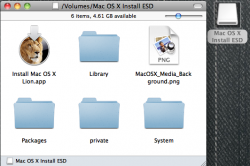Hello all
Installed SSD hard drive into current gen Mac Mini. Followed iFixit guide also formatted the SSD using Journaled Extended prior to installation.
I have a USB Recovery disk of Lion to fully reinstall Lion. When booting Mac Mini, I hear the startup sound while holding down Option key, I get the USB disk boot option.
Upon pressing the USB disk option next screen is grey with a circle slash.
Any ideas?
Installed SSD hard drive into current gen Mac Mini. Followed iFixit guide also formatted the SSD using Journaled Extended prior to installation.
I have a USB Recovery disk of Lion to fully reinstall Lion. When booting Mac Mini, I hear the startup sound while holding down Option key, I get the USB disk boot option.
Upon pressing the USB disk option next screen is grey with a circle slash.
Any ideas?