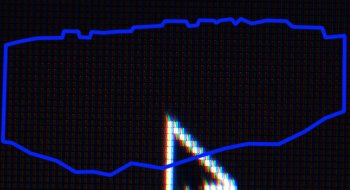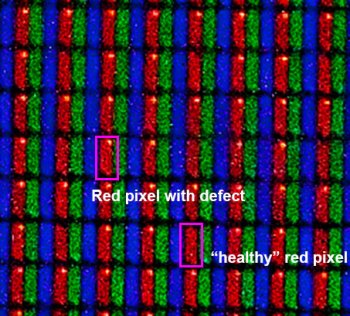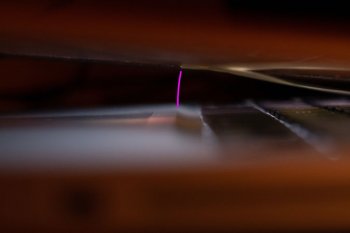My mid 2012 13" MacBook Pro spontaneously developed a screen defect the same way as these few reports I was able to dig up:
https://forums.macrumors.com/threads/red-blotches-on-macbook-screen.1577964/
https://forums.macrumors.com/threads/weird-red-mark-on-screen.1415150/
https://forums.macrumors.com/thread...-red-discoluration-on-a-black-screen.1758352/
and some reports on apple forums and reddit. There seems to be two recurring patterns:
a horizontal line seemingly roughly aligning with the space key
rounded lines seemingly aligning with the translucent Apple logo behind the LCD.
my blotches appeared after a longer period of just clamshell use with closed lid and some heavier tasks, thus a pretty hot macbook. it's a physical screen damage as I could verify with my macro lens and dslr, see attached pics. in the first you can see that in the affected areas of the display the red substrate of the pixels has very tiny but very bright red spots in the upper right corner. that's more apparent in the magnified view with longer exposure time. plus the whole of the red pixel seems to shine a bit brighter than the unaffected ones outside the damaged area.
i was not able to dig up a cause for this damage anywhere, all threads lead to nowhere.
i have on theory:
pressure on the display from the space key makes no sense, because in no way are the keys able to apply that much pressure to dent in the glass that much that is touches the LCD surface. look just how much pressure you have to apply with your finger to cause the lcd typical color distortion effects.
so I thought, because it happened after clamshell, that maybe excessive heat exposure may be the culprit.
so to see what exactly lines up with my horizontal red line on the screen I applied a post-it through the exact center of that line and closed the lid. picture 3, that I shot from the side, shows that the post-it perfectly aligns with the upper edge of the downward slope from the upper casing to the keyboard.
my theory is, that my screen got damaged while the lid was closed, the casing heated up due to, you know, macbooks always get super hot everywhere with heavier tasks, and because that edge is pretty close to the screen glass it was able to dissipate so much heat onto the lcd glass that the lcd behind got damaged. another possibility, the slope directed a flow of how air onto the display.
that means, those who had imprints of the apple logo may have had heat damage maybe due to unfortunate heavy sunlight irradiation through the logo.
so, what to do know? on my display I am still in some way able to ignore it because it's still pretty subtle and only apparent on very dark colors, but should I refuse to use the macbook closed from now on?!
was anybody ever able to get down to the root of what caused this symptoms? because in the end, mine is just a theory, but there are some significant indicators towards my conclusions...
if im right, it's a gamble to use those older MacBooks in clamshell mode
https://forums.macrumors.com/threads/red-blotches-on-macbook-screen.1577964/
https://forums.macrumors.com/threads/weird-red-mark-on-screen.1415150/
https://forums.macrumors.com/thread...-red-discoluration-on-a-black-screen.1758352/
and some reports on apple forums and reddit. There seems to be two recurring patterns:
a horizontal line seemingly roughly aligning with the space key
rounded lines seemingly aligning with the translucent Apple logo behind the LCD.
my blotches appeared after a longer period of just clamshell use with closed lid and some heavier tasks, thus a pretty hot macbook. it's a physical screen damage as I could verify with my macro lens and dslr, see attached pics. in the first you can see that in the affected areas of the display the red substrate of the pixels has very tiny but very bright red spots in the upper right corner. that's more apparent in the magnified view with longer exposure time. plus the whole of the red pixel seems to shine a bit brighter than the unaffected ones outside the damaged area.
i was not able to dig up a cause for this damage anywhere, all threads lead to nowhere.
i have on theory:
pressure on the display from the space key makes no sense, because in no way are the keys able to apply that much pressure to dent in the glass that much that is touches the LCD surface. look just how much pressure you have to apply with your finger to cause the lcd typical color distortion effects.
so I thought, because it happened after clamshell, that maybe excessive heat exposure may be the culprit.
so to see what exactly lines up with my horizontal red line on the screen I applied a post-it through the exact center of that line and closed the lid. picture 3, that I shot from the side, shows that the post-it perfectly aligns with the upper edge of the downward slope from the upper casing to the keyboard.
my theory is, that my screen got damaged while the lid was closed, the casing heated up due to, you know, macbooks always get super hot everywhere with heavier tasks, and because that edge is pretty close to the screen glass it was able to dissipate so much heat onto the lcd glass that the lcd behind got damaged. another possibility, the slope directed a flow of how air onto the display.
that means, those who had imprints of the apple logo may have had heat damage maybe due to unfortunate heavy sunlight irradiation through the logo.
so, what to do know? on my display I am still in some way able to ignore it because it's still pretty subtle and only apparent on very dark colors, but should I refuse to use the macbook closed from now on?!
was anybody ever able to get down to the root of what caused this symptoms? because in the end, mine is just a theory, but there are some significant indicators towards my conclusions...
if im right, it's a gamble to use those older MacBooks in clamshell mode
Attachments
Last edited: