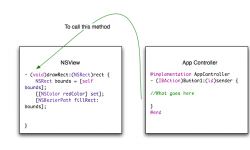Hi all,
Firslty my Cocoa programming experience is very low.
I've been going through the Aaron Hillegass book, and looking at Chapter 17, drawing custom views, specifically at the first one that sets the view green.
They create a NSView class called StretchView and has the drawRect method.
What I want to do is have 3 buttons, where each makes the view turn red, blue or green.
So I have the NSView class, and a controller class for the buttons. How would I go about making them talk to eachother?
Thanks.
Firslty my Cocoa programming experience is very low.
I've been going through the Aaron Hillegass book, and looking at Chapter 17, drawing custom views, specifically at the first one that sets the view green.
They create a NSView class called StretchView and has the drawRect method.
What I want to do is have 3 buttons, where each makes the view turn red, blue or green.
So I have the NSView class, and a controller class for the buttons. How would I go about making them talk to eachother?
Thanks.