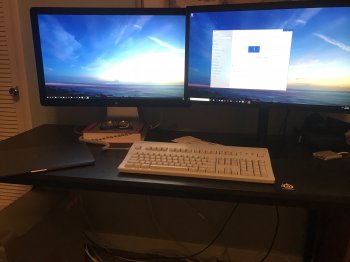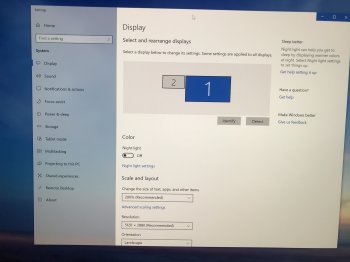I was able to get my classic Mac Pro to drive the LG Ultrafine 5K at full 5K resolution retina mode enabled.
I used an Gigabyte Alpine Ridge Thunderbolt 3 card inside my Mac Pro. 2 DP cables go from my Nvidia GTX 1080Ti to the Alpine Ridge then the Thunderbolt 3 cable goes from the Alpine Ridge to the Ultrafine 5K.
In Windows under Bootcamp everything worked fine immediately at full 5K resolution.
Under MacOS (10.13.6) though I would get a black screen. Using the tutorial and kext files here: https://www.tonymacx86.com/threads/...-5k-full-5k-60hz-success.240730/#post-1654966 I was able to get it to work under MacOS and it works under 5k resolution. It worked in retina mode at once. No need to use SwitchResX at all. It does take 2 Display Ports cables to achieve 5K resolution. (Of course speakers, usb and webcam do not work since my MacPro does not really support Thunderbolt but image still works!)
I have 2 displays connected to my Mac Pro. A 27" LED Cinema Display the LG Ultrafine 5K. They use all 3 Display Ports on my GTX 1080Ti (2 display ports for the Alpine Ridge/LG 5K and 1 display port for LED Cinema Display. I have attached some pictures
THANKS A LOT!! To @Aerror from TonyMacX86 forums for the kext patch and tutorial and the @ITSAGE for sharing so much knowledge!
I used an Gigabyte Alpine Ridge Thunderbolt 3 card inside my Mac Pro. 2 DP cables go from my Nvidia GTX 1080Ti to the Alpine Ridge then the Thunderbolt 3 cable goes from the Alpine Ridge to the Ultrafine 5K.
In Windows under Bootcamp everything worked fine immediately at full 5K resolution.
Under MacOS (10.13.6) though I would get a black screen. Using the tutorial and kext files here: https://www.tonymacx86.com/threads/...-5k-full-5k-60hz-success.240730/#post-1654966 I was able to get it to work under MacOS and it works under 5k resolution. It worked in retina mode at once. No need to use SwitchResX at all. It does take 2 Display Ports cables to achieve 5K resolution. (Of course speakers, usb and webcam do not work since my MacPro does not really support Thunderbolt but image still works!)
I have 2 displays connected to my Mac Pro. A 27" LED Cinema Display the LG Ultrafine 5K. They use all 3 Display Ports on my GTX 1080Ti (2 display ports for the Alpine Ridge/LG 5K and 1 display port for LED Cinema Display. I have attached some pictures
THANKS A LOT!! To @Aerror from TonyMacX86 forums for the kext patch and tutorial and the @ITSAGE for sharing so much knowledge!
Attachments
Last edited: